Lincoln Nautilus: Introduction
About This Publication
WARNING: Driving while distracted can result in loss of vehicle control, crash and injury. We strongly recommend that you use extreme caution when using any device that may take your focus off the road. Your primary responsibility is the safe operation of your vehicle. We recommend against the use of any hand-held device while driving and encourage the use of voice-operated systems when possible. Make sure you are aware of all applicable local laws that may affect the use of electronic devices while driving.
Thank you for choosing Lincoln. We recommend that you take some time to get to know your vehicle in order to benefit from greater safety and pleasure from driving it. Use this digital manual, that we have also made available for your continued use through the Lincoln Way app and your local Lincoln website to familiarize yourself with the basics.
Note: To download the Lincoln Way app, visit your device's app store.
Note: To find the local Ford website, visit https://corporate.ford.com/operations/locations/global-links.html.
Note: Use and operate your vehicle in line with all applicable laws and regulations.
Note: Pass on all printed owner’s information when selling this vehicle.
Our digital resources include a comprehensive digital owner’s manual that is dynamically created according to the features on your vehicle by using the vehicle identification number. See Locating the Vehicle Identification Number. The digital owner’s manual includes visual and full text search functions so that you can quickly locate the information you are looking for. It also includes links to a number of how-to videos created to help you understand some of the advanced technologies on your vehicle.
Features and Options
Note: This publication describes product features and options available throughout the range of available models, sometimes even before they are generally available. It may describe options that are not available on the vehicle you have purchased.
Illustrations
Note: Some of the illustrations in this manual could show features as used in different models, some can appear different to you on your vehicle.
Location of Components
This manual may qualify the location of a component as left-hand side or right-hand side. The side is determined when facing forward in the seat.
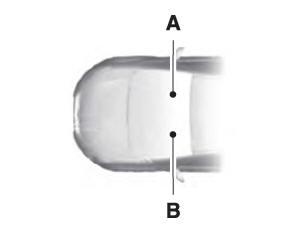
- Right-hand side.
- Left-hand side.
Using This Publication
To quickly locate information about your vehicle, use the word search within the Owner's Manual application.
 Lincoln Nautilus 2018-2026 Owners Manual
Lincoln Nautilus 2018-2026 Owners Manual
Owners Manual for first generation Lincoln Nautilus, model years 2018-2026. We
recommend that you take some time to get
to know your vehicle in order to benefit from
greater safety and pleasure from driving it...
 Symbols Glossary
Symbols Glossary
SYMBOLS USED ON YOUR VEHICLE
These are some of the symbols you may see on your vehicle.
Air conditioning system
Air conditioning system lubricant
type
Anti-lock braking system
Avoid smoking, flames or sparks
Battery
Battery acid
Brake fluid - non petroleum based
Brake system
Brake system
Cabin air filter
Check fuel cap
Child safety door lock or unlock
Child seat lower anchor
Child s..
Other information:
Lincoln Nautilus 2018-2026 Service Manual: High Mounted Stoplamp. Removal and Installation
Removal Remove the rear spoiler. Refer to: Rear Spoiler (501-08 Exterior Trim and Ornamentation, Removal and Installation). Remove the high mounted stoplamp. Disconnect the high mounted stoplamp electrical connector. Remove the retainers. Separate the high mounted stoplamp from the rear spoiler. Installation To..
Lincoln Nautilus 2018-2026 Owners Manual: Engine Oil Capacity and Specification - 2.7L
Use oil that meets the defined specification and viscosity grade. If you do not use oil that meets the defined specification and viscosity grade, it could result in: Component damage that your vehicle warranty does not cover. Longer engine cranking periods. Increased emission levels. Reduced vehicle performance. Reduced fuel economy. An oil that displays this symbol conforms to curre..
Categories
- Manuals Home
- 1st Generation Nautilus Owners Manual
- 1st Generation Nautilus Service Manual
- Opening and Closing the Hood
- Fuel Quality
- Changing the 12V Battery
- New on site
- Most important about car
Parking Aid Indicators. Parking Aids – Troubleshooting
Parking Aid Indicators
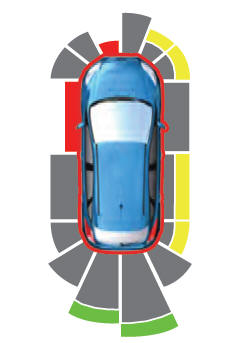
The system provides object distance indication through the information and entertainment display.
As the distance to the object decreases, the indicator waves and the lines move toward the vehicle icon. If there is no object detected, the distance indicator lines are grey.