Lincoln Nautilus: Pre-Collision Assist / Distance Indication (If Equipped)
Lincoln Nautilus 2018-2026 Owners Manual / Pre-Collision Assist / Distance Indication (If Equipped)
What Is Distance Indication
Distance indication displays the gap between your vehicle and the vehicle ahead of you.
Note: The graphic does not display if you switch on cruise control or adaptive cruise control.
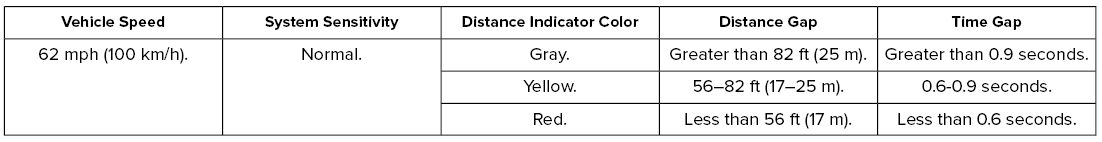
Switching Distance Indication On and Off
To switch the system on or off, use the instrument cluster display:
- Using the instrument cluster display controls on the steering wheel, select SETTINGS.
- Select Driver assistance.
- Select Pre-collision.
- Switch Distance Indication on or off.
Distance Indication Indicator
The indicator displays the time gap between your vehicle and vehicles traveling in the same direction ahead of you.
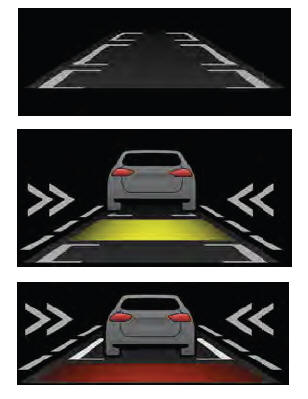
 Locating the Pre-Collision Assist Sensors
Locating the Pre-Collision Assist Sensors
Camera.
Radar sensor (if equipped).
If a message regarding a blocked sensor or
camera appears in the information display,
something is obstructing the radar signals or
camera images...
 Distance Alert (If Equipped)
Distance Alert (If Equipped)
What Is Distance Alert
The system alerts you with a warning lamp
if the distance to the vehicle ahead is small.
Note: The warning lamp does not illuminate
if cruise control or adaptive cruise control is
active...
Other information:
Lincoln Nautilus 2018-2026 Service Manual: Controller Area Network (CAN) Module Communications Network - System Operation and Component Description. Description and Operation
System Operation Overview Multiplexing is a method of sending 2 or more signals simultaneously over a single circuit. Multiplexing allows 2 or more electronic modules (nodes) to communicate over a twisted wire pair [data (+) and data (-)] network...
Lincoln Nautilus 2018-2026 Owners Manual: Opening the Liftgate
Opening the Liftgate From Inside Your Vehicle With the transmission in park (P), press the button on the instrument panel. Note: Be careful when opening or closing the liftgate in a garage or other enclosed area to avoid damaging the liftgate. Note: Do not hang anything, for example a bike rack, from the glass or liftgate...
Categories
- Manuals Home
- 1st Generation Nautilus Owners Manual
- 1st Generation Nautilus Service Manual
- Opening the Liftgate
- Changing the 12V Battery
- Anti-Theft Alarm System Settings. Security – Troubleshooting
- New on site
- Most important about car
USB Ports
Locating the USB Ports
Data Transfer USB Ports

The USB Ports could be in the following locations:
On the lower instrument panel. Inside the media bin. Inside the center console.Note: These USB ports can also charge devices.
Copyright © 2026 www.linautilus.com
