Lincoln Nautilus: USB Ports
Locating the USB Ports
Data Transfer USB Ports

The USB Ports could be in the following locations:
- On the lower instrument panel.
- Inside the media bin.
- Inside the center console.
Note: These USB ports can also charge devices.
Note: Not all USB ports in your vehicle have data transfer capabilities.
Note: We recommend using only USB-IF certified cables and adapters. Non-certified cables and adapters may not work.
Charge Only USB Ports

The USB ports could be in the following locations:
- On the lower instrument panel.
- On the upper instrument panel.
- Inside the media bin.
- Inside the center console.
- On the rear of the center console.
- In the cargo area.
Playing Media Using the USB Port
WARNING: Driving while distracted can result in loss of vehicle control, crash and injury. We strongly recommend that you use extreme caution when using any device that may take your focus off the road. Your primary responsibility is the safe operation of your vehicle. We recommend against the use of any hand-held device while driving and encourage the use of voice-operated systems when possible. Make sure you are aware of all applicable local laws that may affect the use of electronic devices while driving.
Connect your device to the USB port.
 Press the audio button on the
feature bar.
Press the audio button on the
feature bar.
Select Sources.
 Select the USB option.
Select the USB option.
 Press the button to play a
track.
Press the button again to pause
the track.
Press the button to play a
track.
Press the button again to pause
the track.
 Press the button to skip to the
next
track.
Press the button to skip to the
next
track.
Press and hold the button to fast forward through the track.
 Press the button once to return
to
the beginning of a track.
Press the button once to return
to
the beginning of a track.
Repeatedly press the button to return to previous tracks.
Press and hold the button to fast rewind.
Charging a Device
Connect your device to the USB port.
You can use the charger when the vehicle is in accessory mode, when the vehicle is running, or when SYNC is on.
 Clearing the Garage Door Opener. Reprogramming the Garage Door Opener. Garage Door Opener Radio Frequencies
Clearing the Garage Door Opener. Reprogramming the Garage Door Opener. Garage Door Opener Radio Frequencies
Clearing the Garage Door Opener
Press and hold the outer two function
buttons simultaneously for approximately
10 seconds until the indicator light above
the buttons flashes rapidly...
 Power Outlet - Vehicles With: 110V Power Outlet
Power Outlet - Vehicles With: 110V Power Outlet
What Is the Power Outlet
The power outlet can power devices that use
a household plug.
Power Outlet Precautions
WARNING: Do not keep electrical
devices plugged in the power point
whenever the device is not in use...
Other information:
Lincoln Nautilus 2018-2026 Owners Manual: Switching the Lane Keeping System On and Off. Switching the Lane Keeping System Mode
Switching the Lane Keeping System On and Off To activate the lane keeping system, press the button on the turn signal lever. Note: The system stores the on or off setting until manually changed, unless it detects a MyKey™. If the system detects a MyKey™, it defaults to on and the mode is set to alert...
Lincoln Nautilus 2018-2026 Service Manual: Front Floor Panel Upper Rear Crossmember. Removal and Installation
Special Tool(s) / General Equipment 8 mm Drill Bit MIG/MAG Welding Equipment Spot Weld Drill Bit Locking Pliers Materials Name Specification Seam SealerTA-2-B, 3M™ 08308, LORD Fusor® 803DTM - Removal NOTE: Left hand (LH) side shown, right hand (RH) side similar...
Categories
- Manuals Home
- 1st Generation Nautilus Owners Manual
- 1st Generation Nautilus Service Manual
- Massage Seats
- Auto Hold
- USB Ports
- New on site
- Most important about car
Parking Aid Indicators. Parking Aids – Troubleshooting
Parking Aid Indicators
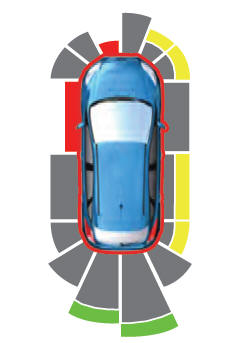
The system provides object distance indication through the information and entertainment display.
As the distance to the object decreases, the indicator waves and the lines move toward the vehicle icon. If there is no object detected, the distance indicator lines are grey.