Lincoln Nautilus: Pre-Collision Assist / Locating the Pre-Collision Assist Sensors
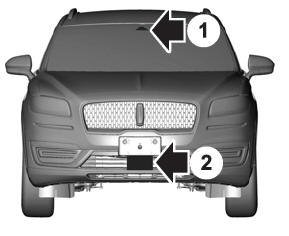
- Camera.
- Radar sensor (if equipped).
If a message regarding a blocked sensor or camera appears in the information display, something is obstructing the radar signals or camera images. The radar sensor is behind the fascia cover in the center of the lower grille. With a blocked sensor or camera, the system may not function, or performance may reduce. See Pre-Collision Assist – Information Messages.
Note: Proper system operation requires a clear view of the road by the camera. Have any windshield damage in the area of the camera's field of view repaired.
Note: If something hits the front end of your vehicle or damage occurs and your vehicle has a radar sensor, the radar sensing zone could change. This could cause missed or false vehicle detections. Have your vehicle serviced to have the radar checked for proper coverage and operation.
Note: If your vehicle detects excessive heat at the camera or a potential misalignment condition, a message could display in the information display indicating temporary sensor unavailability. When operational conditions are correct, the message deactivates. For example, when the ambient temperature around the sensor decreases or the sensor recalibrates successfully.
 What Is Pre-Collision Assist? How Does Pre-Collision Assist Work? Pre-Collision Assist Precautions. Pre-Collision Assist Limitations
What Is Pre-Collision Assist? How Does Pre-Collision Assist Work? Pre-Collision Assist Precautions. Pre-Collision Assist Limitations
What Is Pre-Collision Assist
Pre-collision assist detects and warns of
approaching hazards in the roadway. If your
vehicle is rapidly approaching another
stationary vehicle, a vehicle traveling in the
same direction as yours, or a pedestrian
within your driving path, the system provides
multiple levels of assistance to help avoid a
collision...
 Distance Indication (If Equipped)
Distance Indication (If Equipped)
What Is Distance Indication
Distance indication displays the gap between
your vehicle and the vehicle ahead of you.
Note: The graphic does not display if you
switch on cruise control or adaptive cruise
control...
Other information:
Lincoln Nautilus 2018-2026 Service Manual: Passive Anti-Theft System (PATS). Diagnosis and Testing
DTC Charts Diagnostics in this manual assume a certain skill level and knowledge of Ford-specific diagnostic practices. REFER to: Diagnostic Methods (100-00 General Information, Description and Operation). BCM DTC Chart DTC Description Action B10C7:01 Interior Trunk Antenna: General Electrical Failure ..
Lincoln Nautilus 2018-2026 Owners Manual: Auto-Start-Stop
What Is Auto-Start-Stop The system is designed to help reduce fuel consumption and CO2 emissions by stopping the engine when it is idling, for example at traffic lights. Auto-Start-Stop Precautions WARNING: Apply the parking brake, shift into park (P), switch the ignition off and remove the key before you leave your vehicle. Failure to follow this instruction could result in personal injury..
Categories
- Manuals Home
- 1st Generation Nautilus Owners Manual
- 1st Generation Nautilus Service Manual
- Auto Hold
- Folding the Exterior Mirrors - Vehicles With: Manual Folding Mirrors. Folding the Exterior Mirrors - Vehicles With: Power Folding Mirrors
- Normal Scheduled Maintenance
- New on site
- Most important about car
Opening and Closing the Hood
Opening the Hood

