Lincoln Nautilus: Keys and Remote Controls / Replacing a Lost Key or Remote Control. Programming the Remote Control
Replacing a Lost Key or Remote Control
You can purchase replacement keys or remote controls from an authorized dealer. Authorized dealers can program remote controls for your vehicle.
Programming the Remote Control
Note: You can program a maximum of four remote controls to your vehicle.
Note: If your programmed remote controls are lost or stolen and you do not have an extra coded remote, you need to have your vehicle towed to an authorized dealer. Store an extra programmed remote away from your vehicle in a safe place to help prevent any inconvenience. Contact an authorized dealer to purchase additional spare or replacement remotes.
You must have two previously programmed remote controls inside your vehicle and the new unprogrammed remote controls readily accessible. Contact an authorized dealer to have the spare remote control programmed if two previously programmed remotes are not available. Make sure that your vehicle is off before beginning this procedure. Make sure that you close all the doors before beginning and that they remain closed throughout the procedure. Perform all steps within 30 seconds of starting the sequence. Stop and wait for at least one minute before starting again if you perform any steps out of sequence.
Read and understand the entire procedure before you begin.

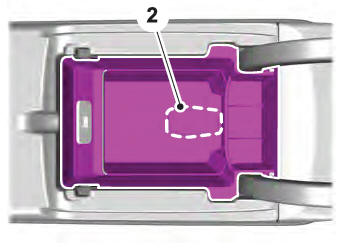
- Place the first programmed remote in the backup slot inside the center console, with your foot off the brake pedal press and release the push button ignition switch.
- Wait five seconds and then press and release the push button ignition switch again.
- Remove the remote cont
- Within 10 seconds, place a second programmed remote control in the backup slot. Press and release the push button ignition switch.
- Wait five seconds and then press and release the push button ignition switch again. Keep the ignition on for at least three seconds, but no more than 10 seconds.
- Remove the remote control.
- Place the unprogrammed remote control in the backup slot and press and release the push button ignition switch.
Programming is now complete. With your foot on the brake pedal, press the push button ignition switch to verify the remote control functions operate and your vehicle starts with the new remote control.
If programming was not successful, wait 10 seconds and repeat Steps 1 through 7. If you are still unsuccessful, take your vehicle to an authorized dealer.
Keys and Remote Controls – Troubleshooting
Keys and Remote Controls – Information Messages
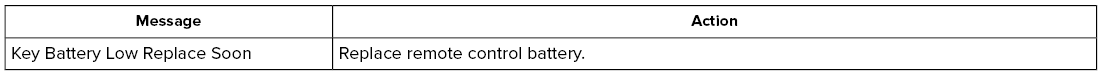
 Changing the Remote Control Battery
Changing the Remote Control Battery
WARNING: Keep batteries away from
children to prevent ingestion. Failure to
follow this instruction could result in
personal injury or death. If ingested,
immediately seek medical attention...
Other information:
Lincoln Nautilus 2018-2026 Owners Manual: Interior Mirror
Interior Mirror Precautions WARNING: Do not adjust the mirrors when your vehicle is moving. This could result in the loss of control of your vehicle, serious personal injury or death. Note: Do not clean the mirror housing or glass with harsh abrasives, fuel or other petroleum-based cleaning products. Auto-Dimming Interior Mirror What Is the Auto-Dimming Interior Mirror The mirror dims to redu..
Lincoln Nautilus 2018-2026 Service Manual: Rear Spoiler. Removal and Installation
Removal NOTE: Removal steps in this procedure may include installation details. Remove the liftgate trim panel. Refer to: Liftgate Trim Panel (501-05 Interior Trim and Ornamentation, Removal and Installation). Disconnect the electrical connectors and washer hose. Remove the screws. Torque: 18 lb.in (2.0 Nm) ..
Categories
- Manuals Home
- 1st Generation Nautilus Owners Manual
- 1st Generation Nautilus Service Manual
- Replacing the Rear Wiper Blades
- Normal Scheduled Maintenance
- Changing the 12V Battery
- New on site
- Most important about car
Opening and Closing the Hood
Opening the Hood


