Lincoln Nautilus: Wipers and Washers / Replacing the Rear Wiper Blades
Lincoln Nautilus 2018-2026 Owners Manual / Wipers and Washers / Replacing the Rear Wiper Blades

- Lift the wiper arm.
Note: Do not hold the wiper blade to lift the wiper arm.
- Remove the wiper blade.
Note: Make sure that the wiper arm does not spring back against the glass when the wiper blade is not attached.
- To install, reverse the removal procedure.
Note: Make sure that the wiper blade locks into place.
 Replacing the Front Wiper Blades. Replacing the Rear Wiper Blades
Replacing the Front Wiper Blades. Replacing the Rear Wiper Blades
Replacing the Front Wiper Blades
Lift the wiper arm and then press the
wiper blade locking buttons together.Note: Do not hold the wiper
blade to lift the
wiper arm...
 Washers
Washers
Washer Precautions
WARNING: If you operate your
vehicle in temperatures below 41°F (5°C),
use washer fluid with antifreeze protection.
Failure to use washer fluid with antifreeze
protection in cold weather could result in
impaired windshield vision and increase
the risk of injury or accident...
Other information:
Lincoln Nautilus 2018-2026 Owners Manual: Wipers
Wiper Precautions Do not operate the wipers on a dry windshield. This could scratch the glass or damage the wiper blades. Use the windshield washers before wiping a dry windshield. Fully defrost the windshield before you switch the windshield wipers on...
Lincoln Nautilus 2018-2026 Service Manual: Rear View Mirrors - System Operation and Component Description. Description and Operation
System Operation System Diagram - Exterior, Memory Item Description 1 DDM 2 PDM 3 Motors 4 RH exterior mirror 5 Position sensors 6 Motors 7 LH exterior mirror 8 Position sensors 9 Exterior mirror control switch 10 Driver door window control switch 11 DSM 12 Memory set switch 13 Dri..
Categories
- Manuals Home
- 1st Generation Nautilus Owners Manual
- 1st Generation Nautilus Service Manual
- Normal Scheduled Maintenance
- Auto Hold
- USB Ports
- New on site
- Most important about car
Locating the Pre-Collision Assist Sensors
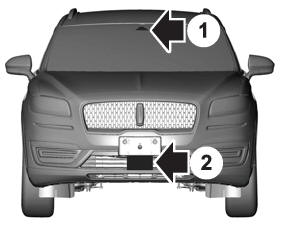
If a message regarding a blocked sensor or camera appears in the information display, something is obstructing the radar signals or camera images. The radar sensor is behind the fascia cover in the center of the lower grille. With a blocked sensor or camera, the system may not function, or performance may reduce. See Pre-Collision Assist – Information Messages.
Copyright © 2026 www.linautilus.com
