Lincoln Nautilus: Exterior Trim and Ornamentation / Rear Spoiler. Removal and Installation
Lincoln Nautilus 2018-2026 Service Manual / Body and Paint / Body and Paint / Exterior Trim and Ornamentation / Rear Spoiler. Removal and Installation
Removal
NOTE: Removal steps in this procedure may include installation details.
-
Remove the liftgate trim panel.
Refer to: Liftgate Trim Panel (501-05 Interior Trim and Ornamentation, Removal and Installation).
-
Disconnect the electrical connectors and washer hose.
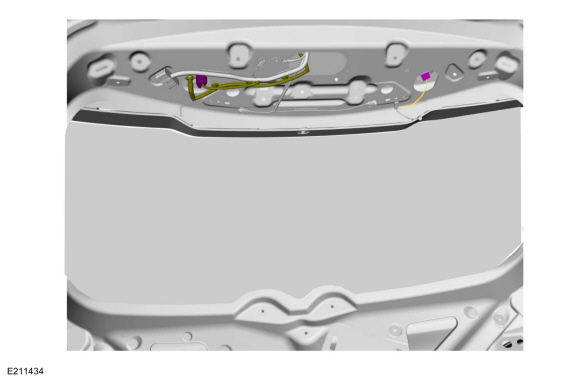 |
-
Remove the screws.
Torque: 18 lb.in (2.0 Nm)
.jpg) |
-
Disengage the clips from the liftgate at the lower corners of the spoiler on both sides.
.jpg) |
-
NOTE: Liftgate inner panel not shown for clarity.
Remove the a-corn nuts.
Torque: 55 lb.in (6.2 Nm)
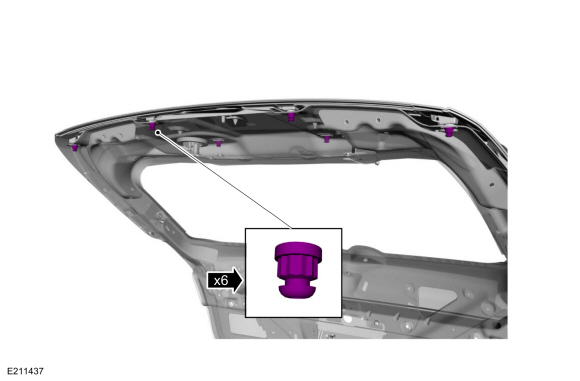 |
-
NOTE: Spoiler outer panel not shown for clarity.
NOTE: It may be necessary to exert above normal force to disengage the retainer clips from the liftgate.
Disengage the retainer clips by pushing upward along the back edge of the spoiler assembly.
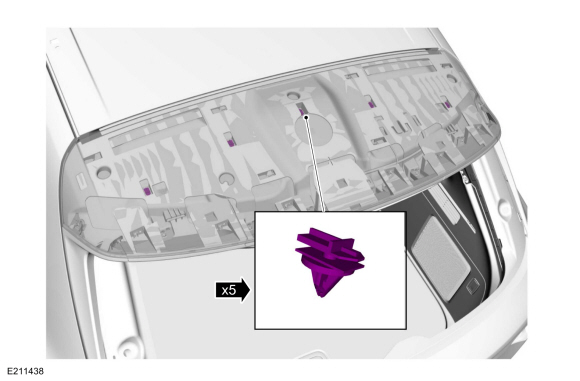 |
-
Using a non-marring trim tool detach foam tape along lower edge of spoiler.
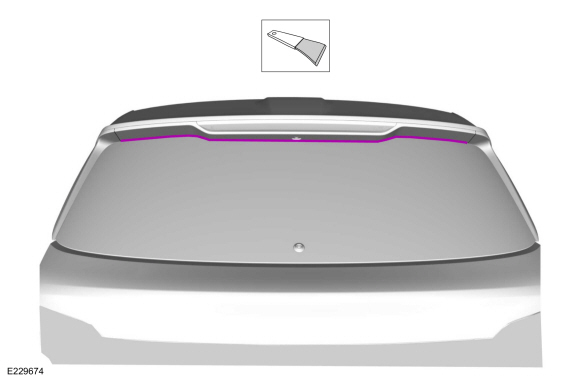 |
-
Remove the spoiler assembly.
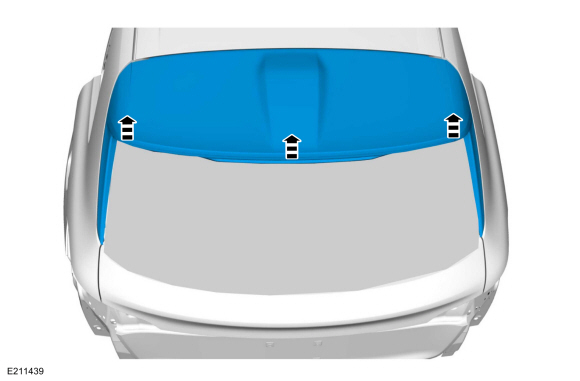 |
Installation
-
Clean the liftgate glass.
.jpg) |
-
Apply two-sided foam tape (obtain locally) if reusing existing spoiler.
 |
-
To install, reverse the removal procedure.
 Rear Quarter Panel Moulding. Removal and Installation
Rear Quarter Panel Moulding. Removal and Installation
Removal
NOTE:
LH side shown, RH side similar.
NOTE:
Removal steps in this procedure may contain installation details.
If equipped, remove the pushpins and remove the deflector...
 Roof Rail. Removal and Installation
Roof Rail. Removal and Installation
Removal
NOTE:
Removal steps in this procedure may include installation details.
Lower the headliner assembly.
Refer to: Headliner - Lowering (501-05)
...
Other information:
Lincoln Nautilus 2018-2026 Service Manual: Fixed Glass. General Procedures
Special Tool(s) / General Equipment Glass Cut-Out Wire Power Caulk Gun Power Fixed Glass Removal Tool Cold Knife Knife Vacuum Cleaner Materials Name Specification Sika® SikaTack® MACH 60 / Sika® SikaTack® MACH 30 / Dow® BETASEAL™ Express - Sika Tack ASAP Urethane Adhesive - Motorcraft® Ultra-Clear Spray Glass CleanerZC-..
Lincoln Nautilus 2018-2026 Service Manual: Interior Rear View Mirror. Removal and Installation
Removal NOTE: Removal steps in this procedure may contain installation details. Remove the IPMA cover. Release the tabs and clips from the IPMA cover. Disconnect the wiring harness electrical connector and remove the IPMA cover. Disconnect the electrical connector and position the wiring harness aside. ..
Categories
- Manuals Home
- 1st Generation Nautilus Owners Manual
- 1st Generation Nautilus Service Manual
- Engine Oil Capacity and Specification - 2.0L
- Interior Lamp Function. Adjusting the Instrument Panel Lighting Brightness. Ambient Lighting. Interior Lighting – Troubleshooting
- Drive Mode Control
- New on site
- Most important about car
Replacing the Rear Wiper Blades

Note: Do not hold the wiper blade to lift the wiper arm.
Remove the wiper blade.Copyright © 2026 www.linautilus.com
