Lincoln Nautilus: Side and Rear Vision / Side Obstacle Detection Control Module (SODCM). Removal and Installation
Lincoln Nautilus 2018-2026 Service Manual / Electrical / Electronic Feature Group / Side and Rear Vision / Side Obstacle Detection Control Module (SODCM). Removal and Installation
Removal
Side obstacle detection control module
NOTE: This step is only necessary if the SODL or SODR is being replaced.
NOTE: LH side is shown, RH side is similar.
-
Using a diagnostic scan tool, begin the PMI process for the SODL or SODR following the on-screen instructions.
-
Remove the rear bumper cover.
Refer to: Rear Bumper Cover (501-19 Bumpers) .
-
Remove the SODL or SODR .
-
Disconnect the SODL or SODR electrical connector.
-
Remove the SODL or SODR screws.
-
Disconnect the SODL or SODR electrical connector.
.jpg) |
-
If required.
Remove the screws and the SODL or SODR bracket.
.jpg) |
Side obstacle detection control module bracket
-
Remove the SODL or SODR .
-
Remove the screws and the SODL or SODR bracket.
.jpg) |
Installation
-
To install, reverse the removal procedure.
-
NOTE: Carry out this step only if a SODL or SODR is being replaced.
Using a diagnostic scan tool, complete the PMI process for the SODL or SODR following the on-screen instructions.
 Blind Spot Information System. Diagnosis and Testing
Blind Spot Information System. Diagnosis and Testing
DTC Chart(s)
Diagnostics in this manual assume a certain skill level and knowledge of Ford-specific diagnostic practices. REFER to: Diagnostic Methods (100-00 General Information, Description and Operation)...
Other information:
Lincoln Nautilus 2018-2026 Service Manual: Driveshaft Runout and Balancing. General Procedures
Special Tool(s) / General Equipment 100-002 (TOOL-4201-C) Holding Fixture with Dial Indicator Gauge Inspection NOTE: Driveline vibration exhibits a higher frequency and lower amplitude then high-speed shake. Driveline vibration is directly related to the speed of the vehicle and is noticed at various speeds. Driveline vibration can be perceived as a tremor in the floorpan or h..
Lincoln Nautilus 2018-2026 Service Manual: Power Liftgate Motor. Removal and Installation
Removal Remove the D-pillar trim panel. Refer to: D-Pillar Trim Panel (501-05 Interior Trim and Ornamentation, Removal and Installation). NOTICE: Take extra care not to crease the headliner. Release the retainers and position aside the headliner. Disconnect the power liftgate motor electrical connector. ..
Categories
- Manuals Home
- 1st Generation Nautilus Owners Manual
- 1st Generation Nautilus Service Manual
- Engine Oil Capacity and Specification - 2.0L
- Interior Lamp Function. Adjusting the Instrument Panel Lighting Brightness. Ambient Lighting. Interior Lighting – Troubleshooting
- Power Outlet - Vehicles With: 110V Power Outlet
- New on site
- Most important about car
Parking Aid Indicators. Parking Aids – Troubleshooting
Parking Aid Indicators
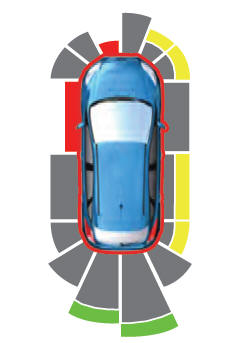
The system provides object distance indication through the information and entertainment display.
As the distance to the object decreases, the indicator waves and the lines move toward the vehicle icon. If there is no object detected, the distance indicator lines are grey.Copyright © 2026 www.linautilus.com

