Lincoln Nautilus: Adaptive Cruise Control / Switching Adaptive Cruise Control On and Off. Adaptive Cruise Control Automatic Cancellation
Switching Adaptive Cruise Control On and Off
The cruise controls are on the steering wheel.
Switching Adaptive Cruise Control On
 Press the button to set the
system
in standby mode.
Press the button to set the
system
in standby mode.
The indicator, current gap setting and set speed appear in the information display.
Switching Adaptive Cruise Control Off
 Press the button when the system
is in standby mode, or switch the
ignition off.
Press the button when the system
is in standby mode, or switch the
ignition off.
Note: You erase the set speed when you switch the system off.
Adaptive Cruise Control Automatic Cancellation
The system may cancel if:
- The tires lose traction.
- You apply the parking brake.
The system may cancel and set the parking brake if:
- You unbuckle the seatbelt and open the driver door after you stop your vehicle.
- Your vehicle is at a stop continuously for more than three minutes.
The system may deactivate or prevent activating when requested if:
- The vehicle has a blocked sensor.
- The brake temperature is too high.
- There is a failure in the system or a related system.
 Adaptive Cruise Control Limitations
Adaptive Cruise Control Limitations
Sensor Limitations
WARNING: On rare occasions,
detection issues can occur due to the road
infrastructures, for example bridges,
tunnels and safety barriers...
 Setting the Adaptive Cruise Control Speed
Setting the Adaptive Cruise Control Speed
Drive to the speed you prefer.
Press either button to set the
current speed.
Take your foot off the accelerator pedal.
The indicator, current gap setting and set
speed appear in the information display...
Other information:
Lincoln Nautilus 2018-2026 Service Manual: Sealer, Underbody Protection Material and Adhesives. Description and Operation
Adhesives NOTE: The following illustrations are examples of structural adhesive application and are not all inclusive. The correct adhesive bonding is essential to repairing the vehicle correctly. Adhesives are used in many areas of the body structure in place of welding...
Lincoln Nautilus 2018-2026 Service Manual: Condenser Outlet Line - 2.0L EcoBoost (184kW/250PS) – MI4. Removal and Installation
Removal NOTICE: During the removal of components, cap, tape or otherwise appropriately protect all openings to prevent the ingress of dirt or other contamination. Remove protective materials prior to installation. NOTE: Removal steps in this procedure may contain installation details...
Categories
- Manuals Home
- 1st Generation Nautilus Owners Manual
- 1st Generation Nautilus Service Manual
- Autounlock and Autolock
- USB Ports
- Drive Mode Control
- New on site
- Most important about car
Locating the Pre-Collision Assist Sensors
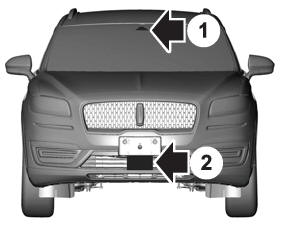
If a message regarding a blocked sensor or camera appears in the information display, something is obstructing the radar signals or camera images. The radar sensor is behind the fascia cover in the center of the lower grille. With a blocked sensor or camera, the system may not function, or performance may reduce. See Pre-Collision Assist – Information Messages.
