Lincoln Nautilus: Audio System / Switching the Display On and Off
Lincoln Nautilus 2018-2026 Owners Manual / Audio System / Switching the Display On and Off
Audio Unit
 Press the button.
Press the button.
Touchscreen
To switch the display off:
- Press Settings on the touchscreen.
- Press Display Settings.
- Press Display Off.
Note: The display defaults to on each time you switch your vehicle on.
To switch the display on, press anywhere on the touchscreen.
 AM/FM Radio
AM/FM Radio
AM/FM Radio Limitations
The further you travel from an AM or FM
station, the weaker the signal and the weaker
the reception.
Hills, mountains, tall buildings, bridges,
tunnels, freeway overpasses, parking
garages, dense tree foliage and
thunderstorms can interfere with the
reception...
 Digital Radio
Digital Radio
What Is Digital Radio
HD Radio™ technology is the digital evolution
of analog AM/FM radio.
For additional information, visit
www.HDRadio.com.
HD Radio Technology is manufactured under
license from iBiquity Digital Corporation and
foreign patents...
Other information:
Lincoln Nautilus 2018-2026 Owners Manual: Roof Rack
Roof Rack Precautions WARNING: Read and follow the manufacturer's instructions when you are fitting a roof rack. WARNING: When loading the roof racks, we recommend you evenly distribute the load, as well as maintain a low center of gravity. Loaded vehicles, with higher centers of gravity, may handle differently than unloaded vehicles...
Lincoln Nautilus 2018-2026 Service Manual: Vehicle Dynamic Suspension - Component Location. Description and Operation
Item Description 1 VDM 2 Rear height sensor (2 required) 3 Front height sensor (2 required) 4 Strut with solenoid (2 required) 5 Shock with solenoid (2 required) ..
Categories
- Manuals Home
- 1st Generation Nautilus Owners Manual
- 1st Generation Nautilus Service Manual
- Normal Scheduled Maintenance
- Drive Mode Control
- Folding the Exterior Mirrors - Vehicles With: Manual Folding Mirrors. Folding the Exterior Mirrors - Vehicles With: Power Folding Mirrors
- New on site
- Most important about car
Parking Aid Indicators. Parking Aids – Troubleshooting
Parking Aid Indicators
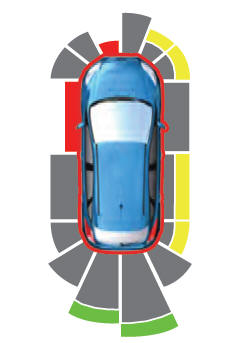
The system provides object distance indication through the information and entertainment display.
As the distance to the object decreases, the indicator waves and the lines move toward the vehicle icon. If there is no object detected, the distance indicator lines are grey.Copyright © 2026 www.linautilus.com
