Lincoln Nautilus: Phone / Sending and Receiving a Text Message. Switching Text Message Notification On and Off
Lincoln Nautilus 2018-2025 Owners Manual / Phone / Sending and Receiving a Text Message. Switching Text Message Notification On and Off
Sending and Receiving a Text Message
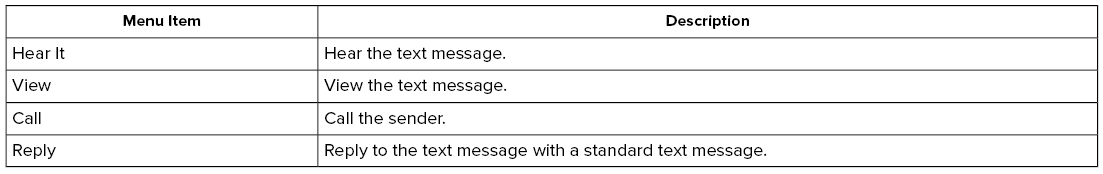
Switching Text Message Notification On and Off
iOS
- Go to the settings menu on your cell phone.
- Select Bluetooth.
- Select the information icon to the right of your vehicle.
- Switch text message notification on or off.
Android
- Go to the settings menu on your cell phone.
- Select Bluetooth.
- Select the profiles option.
- Select the phone profile.
- Switch text message notification on or off.
 Making and Receiving a Phone Call
Making and Receiving a Phone Call
Making Calls
To call a number in your contacts, select:
To call a number from your recent calls,
select:
To call a number from your favorites, select:
To call a number that is not stored in your
phone, select:
Pressing the backspace button deletes the
last digit you typed...
 Bluetooth®
Bluetooth®
Connecting a Bluetooth® Device
Make sure Bluetooth is enabled on your
device.
Press Settings on the touchscreen.
Press Connectivity.
Press Bluetooth...
Other information:
Lincoln Nautilus 2018-2025 Owners Manual: Automatic Transmission Positions
Park (P) WARNING: Move the transmission selector lever to park (P) only when your vehicle is stationary. This position locks the driveline. Come to a complete stop before putting your vehicle into and out of park (P). The electric parking brake could apply when you shift to park (P) without the brake pedal fully pressed...
Lincoln Nautilus 2018-2025 Service Manual: Tie Rod End. Removal and Installation
Special Tool(s) / General Equipment Tie Rod End Remover Removal NOTE: Removal steps in this procedure may contain installation details. NOTICE: Disconnect the battery ground cable anytime the steering linkage is being serviced or damage to the steering gear may occur resulting in steering gear replacement...
Categories
- Manuals Home
- 1st Generation Nautilus Owners Manual
- 1st Generation Nautilus Service Manual
- Massage Seats
- Auto-Start-Stop
- Autounlock and Autolock
- New on site
- Most important about car
Replacing the Rear Wiper Blades

Note: Do not hold the wiper blade to lift the wiper arm.
Remove the wiper blade.Copyright © 2025 www.linautilus.com
