Lincoln Nautilus: Phone / Making and Receiving a Phone Call
Making Calls
To call a number in your contacts, select:
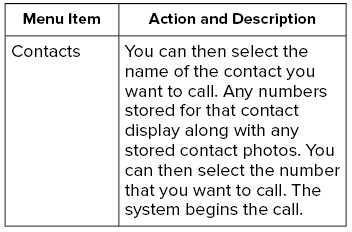
To call a number from your recent calls, select:
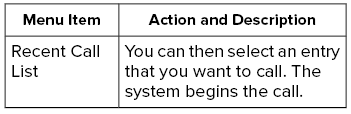
To call a number from your favorites, select:
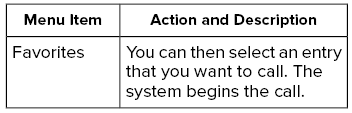
To call a number that is not stored in your phone, select:
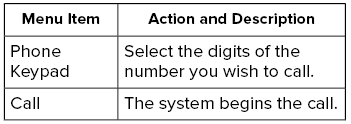
Pressing the backspace button deletes the last digit you typed.
Receiving Calls
During an incoming call, an audible tone sounds. Caller information appears in the display if it is available.
To accept the call, select:
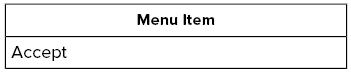
Note: You can also accept the call by pressing the phone button on the steering wheel.
To reject the call, select:
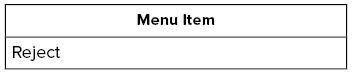
Ignore the call by doing nothing. The system logs it as a missed call.
During a Phone Call
During a phone call, the contacts name and number display on the screen along with the call duration.
The phone status items are also visible:
- Signal Strength.
- Battery.
You can select any of the following during an active phone call:
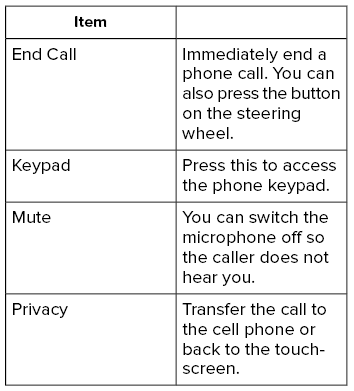
 Connecting Your Phone. Phone Menu
Connecting Your Phone. Phone Menu
Connecting Your Phone
Go to the settings menu on your cell phone
and switch Bluetooth on.
Select the phone option on the
feature bar.
Select Add Phone...
 Sending and Receiving a Text Message. Switching Text Message Notification On and Off
Sending and Receiving a Text Message. Switching Text Message Notification On and Off
Sending and Receiving a Text Message
Switching Text Message Notification On and Off
iOS
Go to the settings menu on your cell
phone.
Select Bluetooth...
Other information:
Lincoln Nautilus 2018-2026 Service Manual: Module Programming. General Procedures
Check NOTE: Perform the following pre-checks to make sure module programming completes without errors. Start the programming session in Key OFF, Engine OFF and prior to initiating programming, turn to KOEO . Make sure the vehicle battery is fully charged or is connected to a battery charger...
Lincoln Nautilus 2018-2026 Owners Manual: Launching or Retrieving a Boat or Personal Watercraft. Towing Weights and Dimensions
Launching or Retrieving a Boat or Personal Watercraft When backing down a ramp during boat launching or retrieval: Do not allow the static water level to rise above the bottom edge of the rear bumper. Do not allow waves to break higher than 6 in (15 cm) above the bottom edge of the rear bumper...
Categories
- Manuals Home
- 1st Generation Nautilus Owners Manual
- 1st Generation Nautilus Service Manual
- Autounlock and Autolock
- Opening and Closing the Hood
- Opening the Liftgate
- New on site
- Most important about car
USB Ports
Locating the USB Ports
Data Transfer USB Ports

The USB Ports could be in the following locations:
On the lower instrument panel. Inside the media bin. Inside the center console.Note: These USB ports can also charge devices.
