Lincoln Nautilus: Battery, Mounting and Cables / Battery Tray. Removal and Installation
Lincoln Nautilus 2018-2026 Service Manual / Electrical / Battery and Charging System / Battery, Mounting and Cables / Battery Tray. Removal and Installation
Removal
NOTE: Removal steps in this procedure may contain installation details.
-
Remove the air cleaner.
Refer to: Air Cleaner (303-12A Intake Air Distribution and Filtering - 2.0L EcoBoost (184kW/250PS) – MI4, Removal and Installation).
Refer to: Air Cleaner (303-12B Intake Air Distribution and Filtering - 2.7L EcoBoost (238kW/324PS), Removal and Installation).
-
Remove the battery.
Refer to: Battery (414-01 Battery, Mounting and Cables, Removal and Installation).
-
NOTE: Typical battery cable and tray shown, other battery cables and trays similar.
Disconnect the battery cable and engine wire harness retainers from the battery tray.
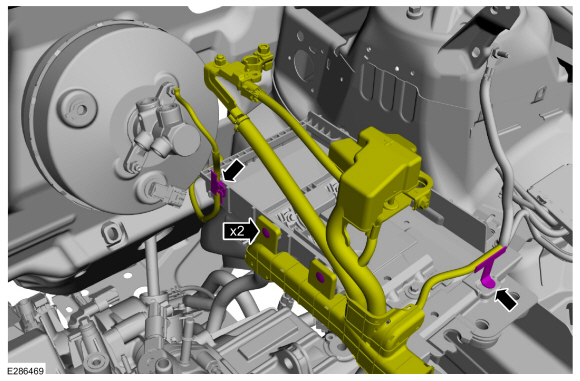 |
-
-
Remove the M6 x 18mm bolts.
Torque: 55 lb.in (6.2 Nm)
-
Remove the M6 x 30mm bolts and the battery tray.
Torque: 55 lb.in (6.2 Nm)
-
Remove the M6 x 18mm bolts.
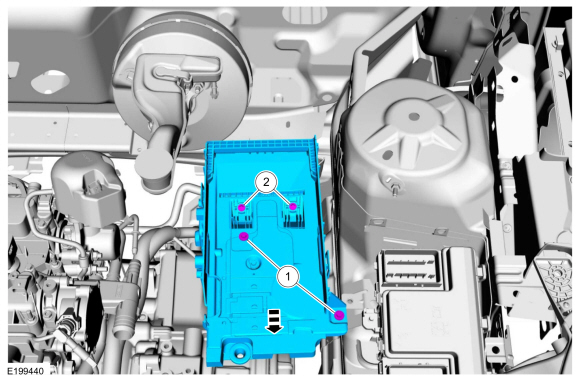 |
Installation
-
To install, reverse the removal procedure.
 Battery Monitoring Sensor. Removal and Installation
Battery Monitoring Sensor. Removal and Installation
Removal
NOTE:
When the battery is disconnected and connected, some
abnormal drive symptoms may occur while the vehicle relearns its
adaptive strategy...
 Generator Current Sensor. Removal and Installation
Generator Current Sensor. Removal and Installation
Removal
NOTE:
Removal steps in this procedure may contain installation details.
Disconnect the battery cable from the negative battery post...
Other information:
Lincoln Nautilus 2018-2026 Service Manual: Passenger Door Window Control Switch. Removal and Installation
Removal Remove the passenger door window control switch. Remove the passenger door window control switch and the bezel assembly. Disconnect the passenger door window control switch electrical connector. NOTE: This step is only necessary when installing a new component...
Lincoln Nautilus 2018-2026 Service Manual: Parking Brake - Component Location. Description and Operation
Item Description 1 Parking brake actuator motor (2 required) 2 ABS module 3 Parking brake switch ..
Categories
- Manuals Home
- 1st Generation Nautilus Owners Manual
- 1st Generation Nautilus Service Manual
- Massage Seats
- Interior Lamp Function. Adjusting the Instrument Panel Lighting Brightness. Ambient Lighting. Interior Lighting – Troubleshooting
- Changing the 12V Battery
- New on site
- Most important about car
Programming the Garage Door Opener to Your Garage Door Opener Motor

Copyright © 2026 www.linautilus.com
