Lincoln Nautilus: Side and Rear Vision / Blind Spot Information System - Overview. Description and Operation
Overview
BLIS ®
The BLIS ® aids the driver in assessing whether another vehicle is present within a specific area (blind spot) to either side of the vehicle, extending rearward approximately 6 m (20 ft) beyond the rear bumper while driving on roads and highways. The system is not designed to prevent contact with other vehicles or objects. The BLIS ® uses the exterior mirror BLIS ®/ CTA Light Emitting Diodes (LEDs) to alert the driver that a vehicle has been detected. The BLIS ® provides alerts to the driver when the vehicle is in a forward gear and the vehicle speed is greater than 10 km/h (6 mph).
CTA
When the vehicle is in REVERSE (R), the CTA system alerts the driver of vehicles that are approaching from the side when backing out of a front-in parking space or backing towards the road. The system can detect a vehicle approaching from 14 m (45 ft) away at a speed up to 64 km/h (40 mph) from the left or right side of the vehicle. The CTA system uses the exterior mirror BLIS ®/ CTA Light Emitting Diodes (LEDs), a warning chime from the audio speakers and a message in the IPC message center to notify the driver of approaching vehicles.
NOTE: If a MyKey® restricted key is in use, the BLIS ® and CTA system cannot be turned off through the IPC .
 Blind Spot Information System - System Operation and Component Description. Description and Operation
Blind Spot Information System - System Operation and Component Description. Description and Operation
System Operation
BLIS ® and CTA
System Diagram
Item
Description
1
LH exterior mirror
2
SODR
3
GWM
4
SCCM
5
IPC
6
PCM
7
SODL
8
DDM
9
PDM
10
BCM
11
PAM
12
LH
BLIS ®/ CTA
LED
13
RH exterior mirror
14
RH
BLIS ®/ CTA
..
Other information:
Lincoln Nautilus 2018-2026 Service Manual: Microphone. Removal and Installation
Removal NOTE: Removal steps in this procedure may contain installation details. Lower the headliner. Refer to: Headliner - Lowering (501-05 Interior Trim and Ornamentation, Removal and Installation). Disconnect the electrical connector, release the tabs and remove the microphone. Installation To install, reverse the removal procedure. ..
Lincoln Nautilus 2018-2026 Owners Manual: Automatic Transmission
Automatic Transmission Precautions WARNING: Always fully apply the parking brake and make sure you shift into park (P). Failure to follow this instruction could result in personal injury or death. WARNING: Do not apply the brake pedal and accelerator pedal simultaneously. Applying both pedals simultaneously for more than a few seconds will limit engine performance, which may result in diff..
Categories
- Manuals Home
- 1st Generation Nautilus Owners Manual
- 1st Generation Nautilus Service Manual
- Opening and Closing the Hood
- Interior Lamp Function. Adjusting the Instrument Panel Lighting Brightness. Ambient Lighting. Interior Lighting – Troubleshooting
- Locating the Pre-Collision Assist Sensors
- New on site
- Most important about car
Locating the Pre-Collision Assist Sensors
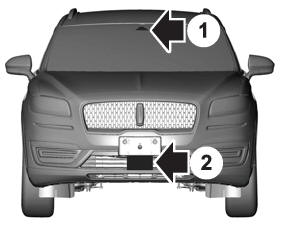
If a message regarding a blocked sensor or camera appears in the information display, something is obstructing the radar signals or camera images. The radar sensor is behind the fascia cover in the center of the lower grille. With a blocked sensor or camera, the system may not function, or performance may reduce. See Pre-Collision Assist – Information Messages.

