Lincoln Nautilus: Power Brake Actuation / Brake Booster. Removal and Installation
Removal
NOTICE: Do not spill brake fluid on painted or plastic surfaces or damage to the surface may occur. If brake fluid is spilled onto a painted or plastic surface, immediately wash the surface with water.
NOTE: Removal steps in this procedure may contain installation details.
-
Remove the battery tray.
Refer to: Battery Tray (414-01 Battery, Mounting and Cables, Removal and Installation).
-
Remove the nut, bolt and the battery tray support bracket.
Torque: 18 lb.ft (24 Nm)
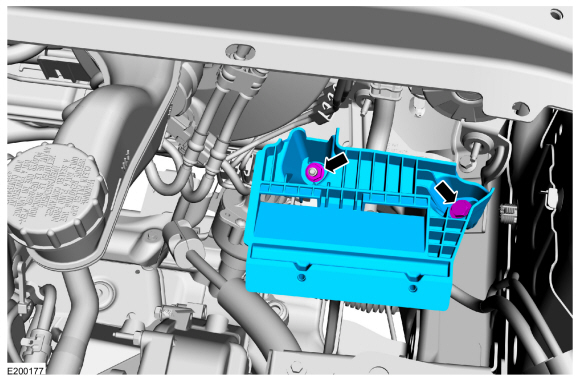 |
-
Detach the check valve from the brake booster.
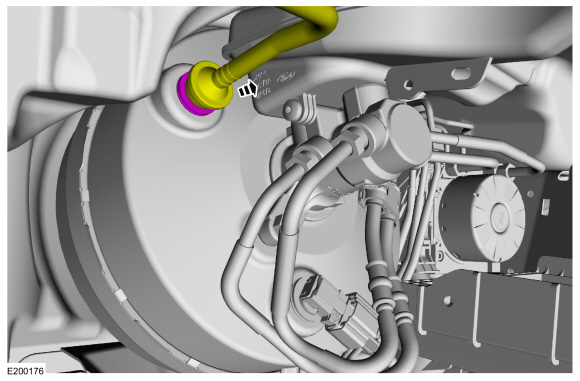 |
-
Disconnect the brake fluid level sensor and detach the wiring retainer.
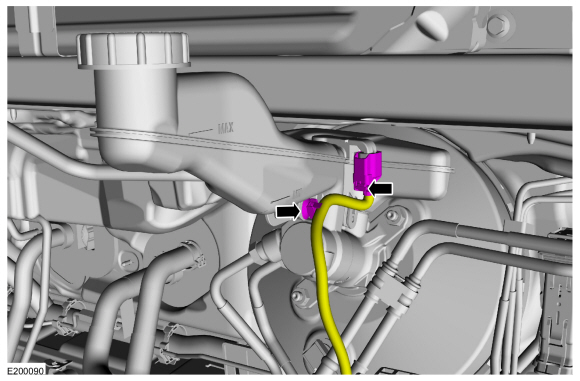 |
-
NOTE: Make sure that the master cylinder-to-booster seal is removed with the master cylinder.
Disconnect the brake tube fittings, remove the nuts and remove the brake master cylinder and brake tubes as an assembly. Discard the nuts and O-ring seal.
Torque:
1.: 21 lb.ft (28 Nm)
2.: 18 lb.ft (25 Nm)
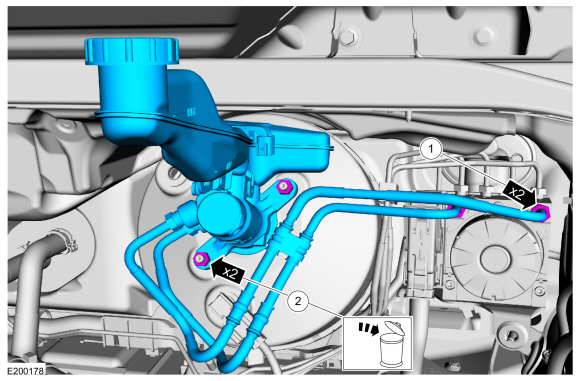 |
-
Remove the nuts, disconnect the electrical connector and remove the LH insulator panel.
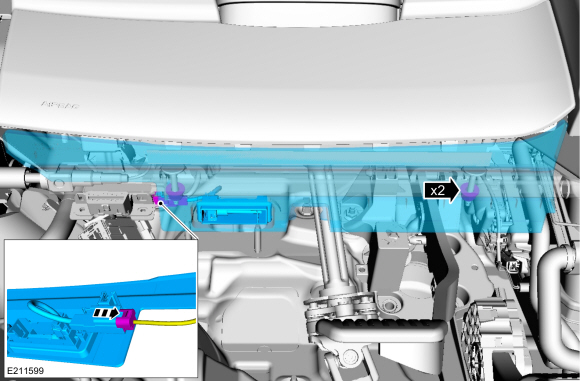 |
-
NOTICE: Do not service the brake pedal or brake booster without first removing the stoplamp switch. This switch must be removed with the brake pedal in the at-rest position. The switch plunger must be compressed for the switch to rotate in the bracket. Attempting to remove the switch when the plunger is extended (during pedal apply) will result in damage to the switch.
Remove the stoplamp switch.
Refer to: Stoplamp Switch (417-01 Exterior Lighting, Removal and Installation).
-
Compress the tabs and remove the clevis pin. Discard the pin.
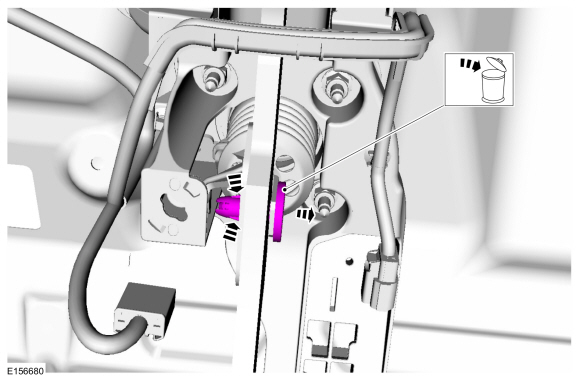 |
-
Remove and discard the nuts.
Torque: 17 lb.ft (23 Nm)
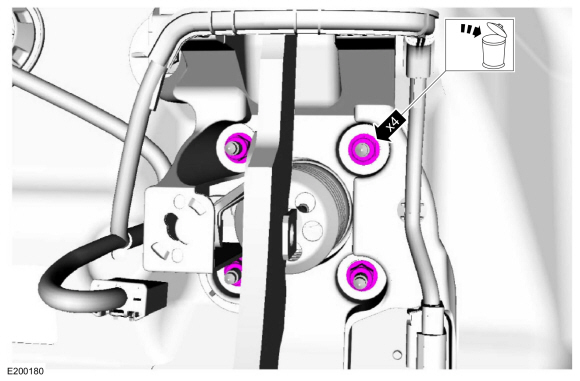 |
-
Disconnect the brake booster vacuum sensor electrical connector.
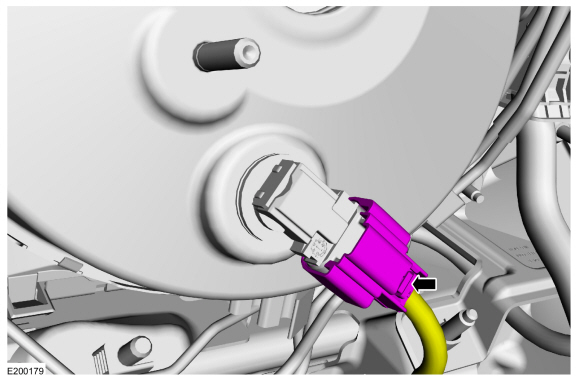 |
-
Remove the brake booster.
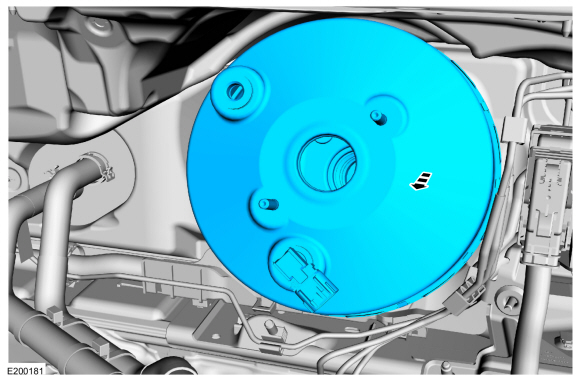 |
Installation
-
NOTICE: Do not press, pull or otherwise move the brake pedal while installing the stoplamp switch. The switch must be installed with the booster push rod attached to the brake pedal and with the brake pedal in the at-rest position. Installing the switch with the brake pedal in any other position will result in incorrect adjustment and may damage the switch.
To install, reverse the removal procedure.
-
Bleed the brake system.
Refer to: Brake System Pressure Bleeding (206-00 Brake System - General Information, General Procedures).
 Brake Vacuum Pump - 2.7L EcoBoost (238kW/324PS). Removal and Installation
Brake Vacuum Pump - 2.7L EcoBoost (238kW/324PS). Removal and Installation
Materials
Name
Specification
Motorcraft® High Performance Engine RTV SiliconeTA-357
WSE-M4G323-A6
Motorcraft® Silicone Gasket RemoverZC-30-A, AZC-30-C
-
Motorcraft® Metal Surface Prep WipesZC-31-B
-
Motorcraft® Metal Brake Parts CleanerPM-4-A, PM-4-B, APM-4-C
-
Removal
NOTE:
Removal steps in this procedure may contain inst..
Other information:
Lincoln Nautilus 2018-2026 Service Manual: Rear Suspension - Overview. Description and Operation
Overview The rear suspension consists of the following components: Coil springs Lower arm and bushing assemblies Shock absorbers Stabilizer bar and links Toe links Upper arms Lower arm vertical links Wheel bearing and wheel hub assemblies Wheel knuckles Wheel studs The rear suspension uses 2 parallel arms (1 upper and 1 lower). Each arm has..
Lincoln Nautilus 2018-2026 Service Manual: Oil Leak Inspection - Gasoline. General Procedures
NOTE: If an overnight drive is done, the fan air or road air blast can cause erroneous readings. NOTE: When diagnosing engine oil leaks, the source and location of the leak must be positively identified prior to repair. Prior to carrying out this procedure, clean the cylinder block, cylinder heads, valve covers, oil pan and flywheel/flexplate with a suitable solvent to remove al..
Categories
- Manuals Home
- 1st Generation Nautilus Owners Manual
- 1st Generation Nautilus Service Manual
- Anti-Theft Alarm System Settings. Security – Troubleshooting
- Interior Lamp Function. Adjusting the Instrument Panel Lighting Brightness. Ambient Lighting. Interior Lighting – Troubleshooting
- Opening the Liftgate
- New on site
- Most important about car
Parking Aid Indicators. Parking Aids – Troubleshooting
Parking Aid Indicators
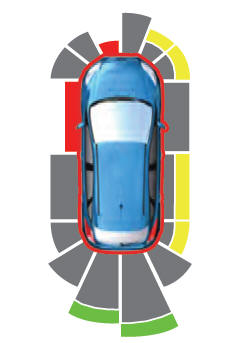
The system provides object distance indication through the information and entertainment display.
As the distance to the object decreases, the indicator waves and the lines move toward the vehicle icon. If there is no object detected, the distance indicator lines are grey.
