Lincoln Nautilus: Easy Entry and Exit
How Does Easy Entry and Exit Work
Easy entry and exit moves the driver seat rearward up to 2 in (5 cm) and the steering column up when you switch the ignition off. The driver seat and steering column return to their previous positions when you switch the ignition on.
Note: Depending on your vehicle, the column may move up and in.
Switching Easy Entry and Exit On and Off
- Using the touchscreen, select Settings.
- Select Vehicle.
- Select Easy Entry/Exit.
If you press any adjustment or memory button when in easy exit mode, the system cancels the operation.
 Using the Keyless Entry Keypad
Using the Keyless Entry Keypad
Unlocking the Doors
Enter the factory-set five-digit code or your
personal code. You must press each number
within five seconds of each other.
Press 3-4 within five seconds to unlock
all doors...
 Liftgate
Liftgate
..
Other information:
Lincoln Nautilus 2018-2026 Owners Manual: Climate Control – Troubleshooting
Climate Control – Frequently Asked Questions Why is the volume of air to the rear passenger compartment limited ? Objects may obstruct the air direction to the rear passenger compartment. Make sure objects have not been placed under the front seats. Why is the volume of air from the air vents reduced? The air intake area at the base of the windshield could be obstructed. Make sure the air ..
Lincoln Nautilus 2018-2026 Service Manual: Side Parking Aid Camera. Removal and Installation
Special Tool(s) / General Equipment Interior Trim Remover Removal Remove the screw and using the non-marring tool, position the side parking aid camera. Use the General Equipment: Interior Trim Remover Disconnect the side parking aid camera electrical connector. Remove the side parking aid camera. Remove ..
Categories
- Manuals Home
- 1st Generation Nautilus Owners Manual
- 1st Generation Nautilus Service Manual
- Engine Oil Capacity and Specification - 2.0L
- Programming the Garage Door Opener to Your Garage Door Opener Motor
- Auto Hold
- New on site
- Most important about car
Locating the Pre-Collision Assist Sensors
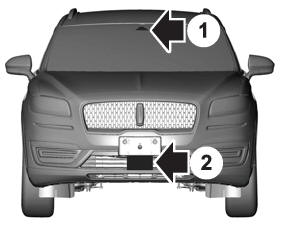
If a message regarding a blocked sensor or camera appears in the information display, something is obstructing the radar signals or camera images. The radar sensor is behind the fascia cover in the center of the lower grille. With a blocked sensor or camera, the system may not function, or performance may reduce. See Pre-Collision Assist – Information Messages.
