Lincoln Nautilus: Apps / Enabling Apps on an Android Device
Lincoln Nautilus 2018-2026 Owners Manual / Apps / Enabling Apps on an Android Device
 Select the apps option on the
feature bar.
Select the apps option on the
feature bar.
- Select Mobile Apps Help.
- Follow the instructions to pair and connect your device via Bluetooth or with a USB cable.
- Start the apps on your device that you want to use.
- Select Find Mobile Apps.
- Select the app that you want to use on the touchscreen.
Note: Some devices may lose the ability to play music over USB when Mobile Apps are enabled.
Note: Some apps may run through Android Auto if it is enabled.
Note: Closing an app on your device will close it on the touchscreen.
Note: For troubleshooting assistance select Mobile Apps List under Mobile Apps Help.
 App Precautions. App Requirements. Accessing Apps. Enabling Apps on an iOS Device
App Precautions. App Requirements. Accessing Apps. Enabling Apps on an iOS Device
App Precautions
WARNING: Driving while distracted
can result in loss of vehicle control, crash
and injury. We strongly recommend that
you use extreme caution when using any
device that may take your focus off the
road...
 Switching Apple CarPlay On and Off
Switching Apple CarPlay On and Off
Enabling Apple CarPlay with USB
Connect your device to a USB port.
Follow the instructions on your device
and the touchscreen.
Note: Selecting "Enable Wireless CarPlay"
on your device will prepare the device for
wireless carplay when you re-enter the
vehicle...
Other information:
Lincoln Nautilus 2018-2026 Service Manual: Audio Digital Signal Processing (DSP) Module. Removal and Installation
Removal NOTE: Removal steps in this procedure may contain installation details. NOTE: If installing a new module, it is necessary to upload the module configuration information to the scan tool prior to removing the module. This information must be downloaded into the new module after installation...
Lincoln Nautilus 2018-2026 Service Manual: Roof Panel. Removal and Installation
Special Tool(s) / General Equipment Resistance Spotwelding Equipment Scraper for Straight Edges Spherical Cutter Hot Air Gun Spot Weld Drill Bit Locking Pliers Materials Name Specification Metal Bonding AdhesiveTA-1, TA-1-B, 3M™ 08115, LORD Fusor® 108B, Henkel Teroson EP 5055 - Seam SealerTA-2-B, 3M™ 08308, LORD Fusor® 803DTM - ..
Categories
- Manuals Home
- 1st Generation Nautilus Owners Manual
- 1st Generation Nautilus Service Manual
- Replacing the Rear Wiper Blades
- Engine Oil Capacity and Specification - 2.0L
- Folding the Exterior Mirrors - Vehicles With: Manual Folding Mirrors. Folding the Exterior Mirrors - Vehicles With: Power Folding Mirrors
- New on site
- Most important about car
Locating the Pre-Collision Assist Sensors
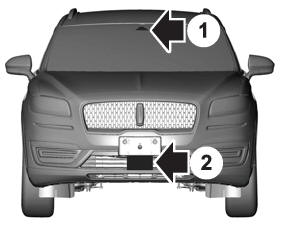
If a message regarding a blocked sensor or camera appears in the information display, something is obstructing the radar signals or camera images. The radar sensor is behind the fascia cover in the center of the lower grille. With a blocked sensor or camera, the system may not function, or performance may reduce. See Pre-Collision Assist – Information Messages.
Copyright © 2026 www.linautilus.com
