Lincoln Nautilus: Apps / Switching Apple CarPlay On and Off
Lincoln Nautilus 2018-2026 Owners Manual / Apps / Switching Apple CarPlay On and Off
Enabling Apple CarPlay with USB
- Connect your device to a USB port.
- Follow the instructions on your device and the touchscreen.
Note: Selecting "Enable Wireless CarPlay" on your device will prepare the device for wireless carplay when you re-enter the vehicle.
Enabling Apple CarPlay with Wireless
- Pair your device to Bluetooth.
- Follow the instructions on your device and the touchscreen.
Disabling Apple CarPlay
 Select the settings option on
the
feature bar.
Select the settings option on
the
feature bar.
- Press Phone List.
- Select your device from the list.
- Press Disable.
Re-Enabling Apple CarPlay
 Select the settings option on
the
feature bar.
Select the settings option on
the
feature bar.
- Press Phone List.
- Select your device from the list.
- Press Connect to Apple CarPlay.
 Enabling Apps on an Android Device
Enabling Apps on an Android Device
Select the apps option on the
feature bar.
Select Mobile Apps Help.
Follow the instructions to pair and
connect your device via Bluetooth or with
a USB cable...
 Switching Android Auto On and Off
Switching Android Auto On and Off
Enabling Android Auto with USB (If Equipped)
Connect your device to a USB port.
Follow the instructions on the
touchscreen.
Note: Certain features of the system are not
available when you are using Android Auto...
Other information:
Lincoln Nautilus 2018-2026 Service Manual: Engine. Diagnosis and Testing
Symptom Charts Symptom Chart - Gasoline Engine Performance Diagnostics in this manual assume a certain skill level and knowledge of Ford-specific diagnostic practices. REFER to: Diagnostic Methods (100-00 General Information, Description and Operation)...
Lincoln Nautilus 2018-2026 Owners Manual: Resetting Tire Pressure Monitoring System
Changing Tires With a Tire Pressure Monitoring System Note: Each road tire is equipped with a tire pressure sensor located inside the wheel and tire assembly cavity. The pressure sensor is attached to the valve stem. The pressure sensor is covered by the tire and is not visible unless the tire is removed...
Categories
- Manuals Home
- 1st Generation Nautilus Owners Manual
- 1st Generation Nautilus Service Manual
- Anti-Theft Alarm System Settings. Security – Troubleshooting
- Locating the Pre-Collision Assist Sensors
- Drive Mode Control
- New on site
- Most important about car
Clearing the Garage Door Opener. Reprogramming the Garage Door Opener. Garage Door Opener Radio Frequencies
Clearing the Garage Door Opener
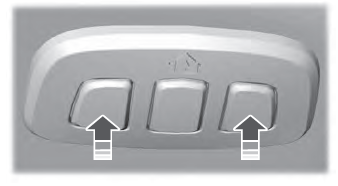
Copyright © 2026 www.linautilus.com
