Lincoln Nautilus: Interior Lighting / Interior Lamp Function. Adjusting the Instrument Panel Lighting Brightness. Ambient Lighting. Interior Lighting – Troubleshooting
Interior Lamp Function
What Is the Interior Lamp Function
The interior lamp function switches the courtesy and door lamps on or off.
Switching the Interior Lamp Function On and Off
 Press to switch the interior
lamp
function on and off.
Press to switch the interior
lamp
function on and off.
Note: The indicator lamp illuminates amber when the door function is off.
Adjusting the Instrument Panel Lighting Brightness
The instrument lighting dimmer buttons are on the lighting control.
 Repeatedly press one of the
buttons to adjust the brightness.
Repeatedly press one of the
buttons to adjust the brightness.
Ambient Lighting
Switching Ambient Lighting On and Off
- Press Settings on the touchscreen.
- Press Vehicle Settings.
- Press Ambient Light.
- Press a color.
Adjusting Ambient Lighting
Drag the selected color up or down.
Interior Lighting – Troubleshooting
Interior Lighting – Frequently Asked Questions
Why do my courtesy lamps or interior lamps turn off when I have them switched on when I switch my vehicle off?
The battery saver turns the courtesy lamps and interior lamps off after a short period of time after you switch your vehicle off.
 Switching All of the Interior Lamps On and Off. Switching the Front Interior Lamps On and Off. Switching the Rear Interior Lamps On and Off
Switching All of the Interior Lamps On and Off. Switching the Front Interior Lamps On and Off. Switching the Rear Interior Lamps On and Off
Switching All of the Interior Lamps On and Off
The lamps turn on under the following
conditions:
You open any door.
You press a button on the remote control...
 Windows
Windows
..
Other information:
Lincoln Nautilus 2018-2026 Service Manual: Adaptive Front Lighting Module. Removal and Installation
Removal Remove the headlamp assembly. Refer to: Headlamp Assembly (417-01 Exterior Lighting, Removal and Installation). Remove the screws and position the adaptive front lighting module to access the connectors. Disconnect the electrical connectors and remove the adaptive front lighting module. Installation To i..
Lincoln Nautilus 2018-2026 Service Manual: Front Subframe. Removal and Installation
Special Tool(s) / General Equipment 014-3KLIFTTABLEPowertrain Lift Table Tie Rod End Remover Steering Wheel Holder Wooden Block Materials Name Specification Motorcraft® Threadlock 262TA-26 WSK-M2G351-A6 Removal NOTICE: Suspension fasteners are critical parts that affect the performance of vital components and systems. Failure of these fastene..
Categories
- Manuals Home
- 1st Generation Nautilus Owners Manual
- 1st Generation Nautilus Service Manual
- Opening the Liftgate
- Switching the Lane Keeping System On and Off. Switching the Lane Keeping System Mode
- Locating the Pre-Collision Assist Sensors
- New on site
- Most important about car
Parking Aid Indicators. Parking Aids – Troubleshooting
Parking Aid Indicators
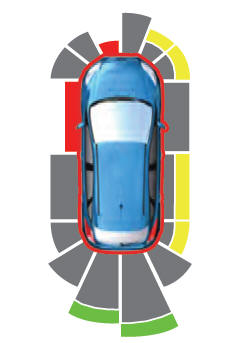
The system provides object distance indication through the information and entertainment display.
As the distance to the object decreases, the indicator waves and the lines move toward the vehicle icon. If there is no object detected, the distance indicator lines are grey.