Lincoln Nautilus: Lane Keeping System / Lane Keeping System – Troubleshooting
Lincoln Nautilus 2018-2026 Owners Manual / Lane Keeping System / Lane Keeping System – Troubleshooting
Lane Keeping System – Information Messages
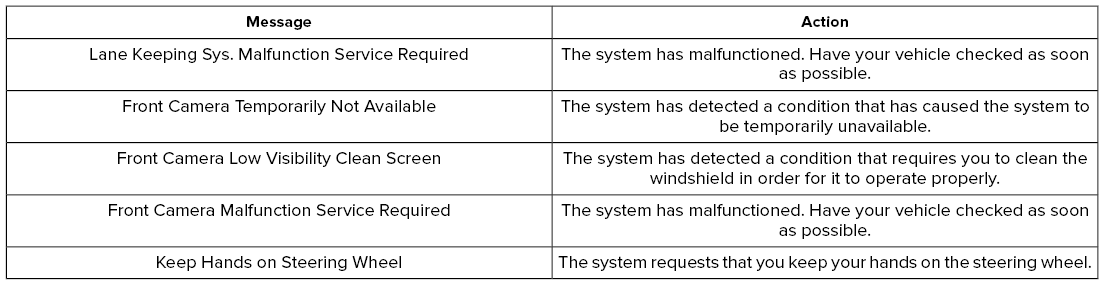
Lane Keeping System – Frequently Asked Questions
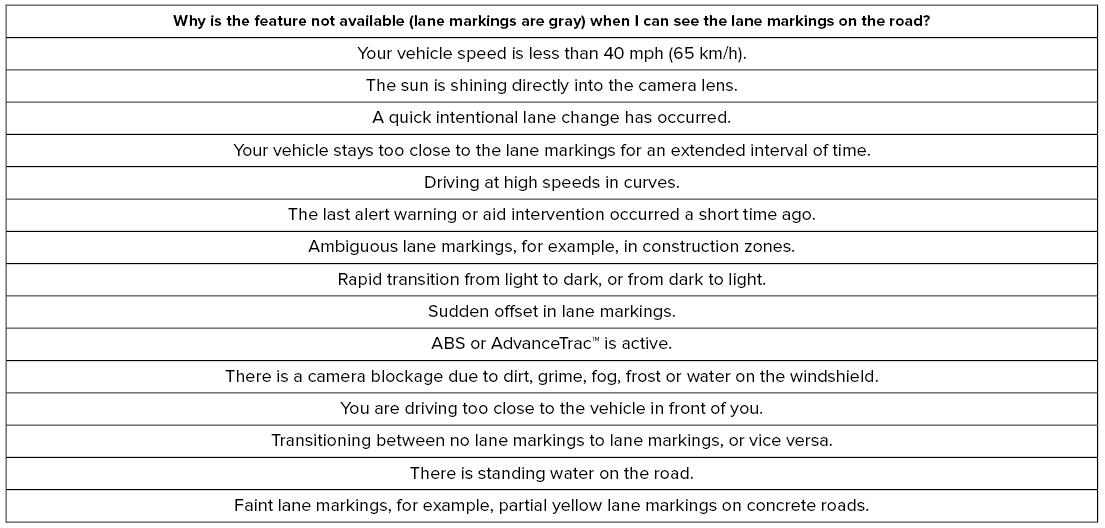
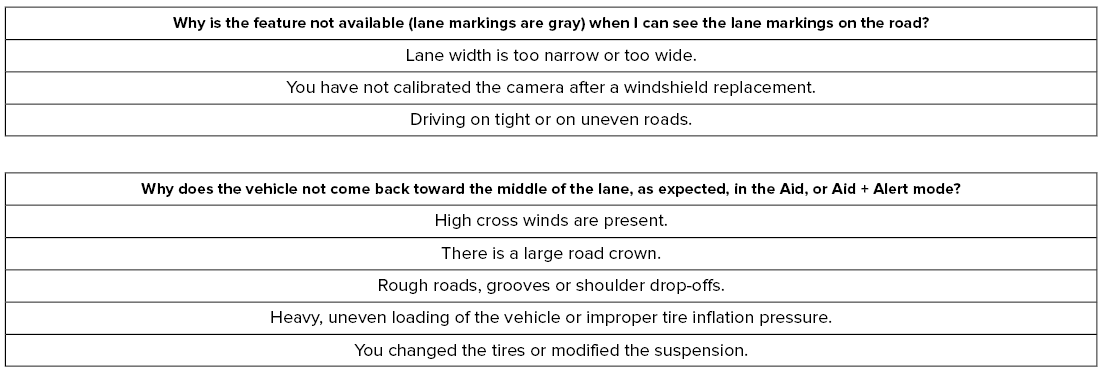
 Lane Keeping System Indicators
Lane Keeping System Indicators
If you switch the lane keeping system on, a
graphic with lane markings appears in the
information display.
When you switch the system off, the lane
marking graphics do not display...
Other information:
Lincoln Nautilus 2018-2026 Service Manual: Water Drain Panel Reinforcement. Removal and Installation
Special Tool(s) / General Equipment Resistance Spotwelding Equipment 8 mm Drill Bit MIG/MAG Welding Equipment Spot Weld Drill Bit Locking Pliers Materials Name Specification Seam SealerTA-2-B, 3M™ 08308, LORD Fusor® 803DTM - Removal NOTE: Left hand (LH) side shown, right hand (RH) side similar. NOTE: Factory welds may be substituted w..
Lincoln Nautilus 2018-2026 Service Manual: Active Noise Control Microphone. Removal and Installation
Removal Lower the headliner. Refer to: Headliner - Lowering (501-05) . NOTE: For active noise cancellation microphone bezel installation issues see headliner removal and installation. Release the retainers and remove the ANC microphone. Disconnect the electrical connector. Installation To install, reverse the removal procedure..
Categories
- Manuals Home
- 1st Generation Nautilus Owners Manual
- 1st Generation Nautilus Service Manual
- Locating the Pre-Collision Assist Sensors
- Massage Seats
- Opening and Closing the Hood
- New on site
- Most important about car
Parking Aid Indicators. Parking Aids – Troubleshooting
Parking Aid Indicators
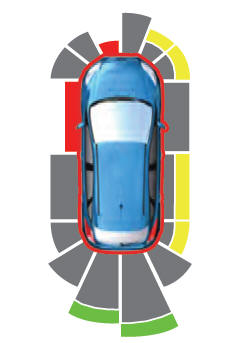
The system provides object distance indication through the information and entertainment display.
As the distance to the object decreases, the indicator waves and the lines move toward the vehicle icon. If there is no object detected, the distance indicator lines are grey.Copyright © 2026 www.linautilus.com

