Lincoln Nautilus: Lane Keeping System / Lane Keeping System Indicators
Lincoln Nautilus 2018-2026 Owners Manual / Lane Keeping System / Lane Keeping System Indicators

If you switch the lane keeping system on, a graphic with lane markings appears in the information display.
When you switch the system off, the lane marking graphics do not display.
Note: The overhead vehicle graphic may still display if adaptive cruise control is enabled.
While the lane keeping system is on, the color of the lane markings change to indicate the system status.
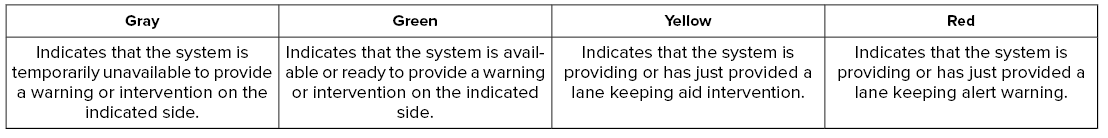
 Alert and Aid Mode
Alert and Aid Mode
What Is Alert and Aid Mode
Alert and aid mode uses multiple features to
keep you in your lane. The system first
provides a small steering input to bring your
vehicle back towards the center of the lane...
 Lane Keeping System – Troubleshooting
Lane Keeping System – Troubleshooting
Lane Keeping System – Information Messages
Lane Keeping System – Frequently Asked Questions
..
Other information:
Lincoln Nautilus 2018-2026 Owners Manual: Phone
Phone Precautions WARNING: Driving while distracted can result in loss of vehicle control, crash and injury. We strongly recommend that you use extreme caution when using any device that may take your focus off the road. Your primary responsibility is the safe operation of your vehicle. We recommend against the use of any hand-held device while driving and encourage the use of voice-opera..
Lincoln Nautilus 2018-2026 Service Manual: Side Curtain Airbag. Removal and Installation
Removal WARNING: The following procedure prescribes critical repair steps required for correct restraint system operation during a crash. Follow all notes and steps carefully. Failure to follow step instructions may result in incorrect operation of the restraint system and increases the risk of serious personal injury or death in a crash. NOTE: Removal steps in this procedure ..
Categories
- Manuals Home
- 1st Generation Nautilus Owners Manual
- 1st Generation Nautilus Service Manual
- Locating the Pre-Collision Assist Sensors
- Folding the Exterior Mirrors - Vehicles With: Manual Folding Mirrors. Folding the Exterior Mirrors - Vehicles With: Power Folding Mirrors
- Programming the Garage Door Opener to Your Garage Door Opener Motor
- New on site
- Most important about car
Programming the Garage Door Opener to Your Garage Door Opener Motor

Copyright © 2026 www.linautilus.com
