Lincoln Nautilus: Phone / Sending and Receiving a Text Message. Switching Text Message Notification On and Off
Lincoln Nautilus 2018-2024 Owners Manual / Phone / Sending and Receiving a Text Message. Switching Text Message Notification On and Off
Sending and Receiving a Text Message
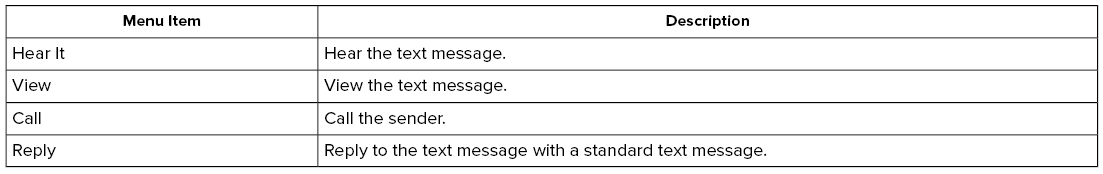
Switching Text Message Notification On and Off
iOS
- Go to the settings menu on your cell phone.
- Select Bluetooth.
- Select the information icon to the right of your vehicle.
- Switch text message notification on or off.
Android
- Go to the settings menu on your cell phone.
- Select Bluetooth.
- Select the profiles option.
- Select the phone profile.
- Switch text message notification on or off.
 Making and Receiving a Phone Call
Making and Receiving a Phone Call
Making Calls
To call a number in your contacts, select:
To call a number from your recent calls,
select:
To call a number from your favorites, select:
To call a number that is not stored in your
phone, select:
Pressing the backspace button deletes the
last digit you typed...
 Bluetooth®
Bluetooth®
Connecting a Bluetooth® Device
Make sure Bluetooth is enabled on your
device.
Press Settings on the touchscreen.
Press Connectivity.
Press Bluetooth...
Other information:
Lincoln Nautilus 2018-2024 Service Manual: Horn. Diagnosis and Testing
DTC Chart(s) DTC Chart: Horn Diagnostics in this manual assume a certain skill level and knowledge of Ford-specific diagnostic practices. REFER to: Diagnostic Methods (100-00 General Information, Description and Operation). Body Control Module (BCM) DTC Chart DTC Description Actions B1323:11 Horn Switch: Circuit S..
Lincoln Nautilus 2018-2024 Service Manual: Battery. Removal and Installation
Removal NOTE: Removal steps in this procedure may contain installation details. NOTE: The cowl panel is removed for clarity. Disconnect the battery. Refer to: Battery Disconnect and Connect (414-01 Battery, Mounting and Cables, General Procedures). Remove the bolt and the battery hold-down bracket. Remove the battery. Torque: 93 lb.in (10.5 Nm) ..
Categories
- Manuals Home
- 1st Generation Nautilus Owners Manual
- 1st Generation Nautilus Service Manual
- Auto Hold
- Fuel Quality
- Opening the Liftgate
- New on site
- Most important about car
Replacing the Rear Wiper Blades

Note: Do not hold the wiper blade to lift the wiper arm.
Remove the wiper blade.Copyright © 2024 www.linautilus.com
