Lincoln Nautilus: Information and Entertainment System - General Information - Vehicles With: SYNC 4 / Rear Door Speaker LH. Removal and Installation
Lincoln Nautilus 2018-2026 Service Manual / Electrical / Information and Entertainment Systems / Information and Entertainment System - General Information - Vehicles With: SYNC 4 / Rear Door Speaker LH. Removal and Installation
Removal
NOTE: Removal steps in this procedure may contain installation details.
Both speakers
-
Remove the rear door trim panel.
Refer to: Rear Door Trim Panel (501-05 Interior Trim and Ornamentation, Removal and Installation).
Door woofer speaker
-
Remove the bolts and the rear door speaker.
-
Disconnect the electrical connector.
Torque: 22 lb.in (2.5 Nm)
-
Disconnect the electrical connector.
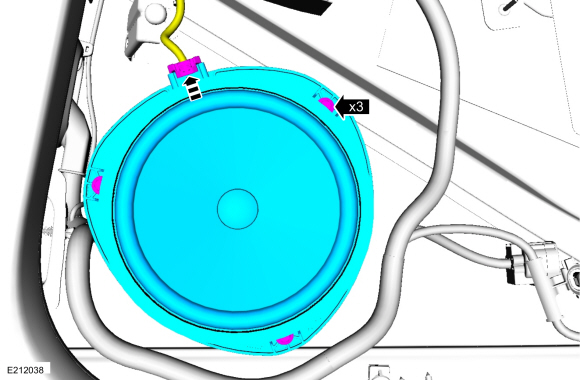 |
Door midrange speaker
-
Separate the speaker connector from the rear door trim panel.
.jpg) |
-
Remove the nuts and the midrange speaker.
Torque: 22 lb.in (2.5 Nm)
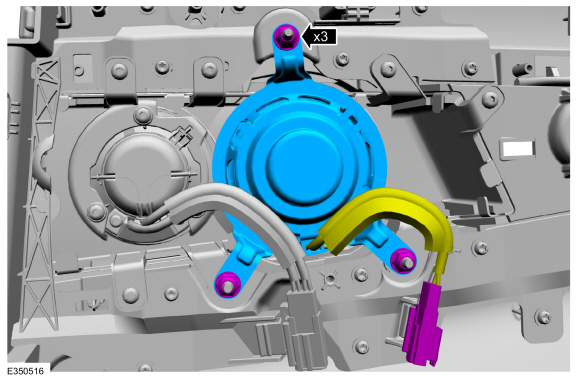 |
Installation
-
To install, reverse the removal procedure.
 Microphone. Removal and Installation
Microphone. Removal and Installation
Removal
NOTE:
Removal steps in this procedure may contain installation details.
Lower the headliner.
Refer to: Headliner - Lowering (501-05 Interior Trim and Ornamentation, Removal and Installation)...
 Rear Door Speaker RH. Removal and Installation
Rear Door Speaker RH. Removal and Installation
Removal
NOTE:
Removal steps in this procedure may contain installation details.
Both speakers
Remove the rear door trim panel.
Refer to: Rear Door Trim Panel (501-05 Interior Trim and Ornamentation, Removal and Installation)...
Other information:
Lincoln Nautilus 2018-2026 Owners Manual: Satellite Radio. Identifying the Audio Unit
What Is Satellite Radio Your factory-installed SiriusXM radio system includes a limited subscription term, which begins on the date of sale or lease of your vehicle. See an authorized dealer for availability. For additional information about extended subscription terms, visit www...
Lincoln Nautilus 2018-2026 Service Manual: Climate Control Tools and Equipment. General Procedures
Climate Control Tools and Equipment Use the correct adapters with the Rotunda approved A/C Tools. NOTE: The climate control tools and equipment listed are regionally required for Ford North America A/C service repairs. Make sure to use regionally approved A/C tools and equipment that are based on regional and/or environmental requirements...
Categories
- Manuals Home
- 1st Generation Nautilus Owners Manual
- 1st Generation Nautilus Service Manual
- Auto-Start-Stop
- Opening and Closing the Hood
- Engine Oil Capacity and Specification - 2.0L
- New on site
- Most important about car
Programming the Garage Door Opener to Your Garage Door Opener Motor

Copyright © 2026 www.linautilus.com
