Lincoln Nautilus: Remote Start / Remote Start Remote Control Indicators. Remote Start Settings
Remote Start Remote Control Indicators
Remote Control Feedback
An LED on the remote control provides status feedback of remote start or stop commands.
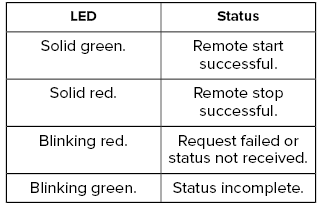
Remote Start Settings
Switching Climate Control Last Settings On and Off
- Using the instrument cluster display controls on the steering wheel, select Settings.
- Select Vehicle.
- Select Remote Start Setup.
- Select Climate Control.
- Select Auto or Last settings.
Note: If you switch the last settings on, the system remembers the last used settings.
Switching the Heated Seat Settings On and Off
- Using the instrument cluster display controls on the steering wheel, select Settings.
- Select Vehicle.
- Select Remote Start.
- Select Seats.
- Select Auto or Off.
Note: If you switch the heated seat settings on, the heated seats turn on during cold weather.
Note: You cannot adjust the heated seat settings when you have remotely started the engine.
Switching the Heated Steering Wheel Settings On and Off
- Using the instrument cluster display controls on the steering wheel, select Settings.
- Select Vehicle.
- Select Remote Start.
- Select Seats and Wheel.
- Select Auto or Off.
Note: If you switch the heated steering wheel settings on, the heated steering wheel turns on during cold weather.
Note: You cannot adjust the heated steering wheel settings when you have remotely started the engine.
Setting the Remote Start Duration
You can set a duration for the engine to run.
Note: Wait a few seconds before remotely starting the engine after the engine stops running.
- Using the instrument cluster display controls on the steering wheel, select Settings.
- Select Vehicle.
- Select Remote Start.
- Select Duration.
 Extending the Remote Start Duration
Extending the Remote Start Duration
To extend the remote start duration during
remote start, do the following:
Press the button on the remote
control.
Within three seconds, press the
button on the remote control...
Other information:
Lincoln Nautilus 2018-2026 Service Manual: Seatbelt Twisted at the Seatbelt Guide. General Procedures
Adjustment NOTE: Typical D-ring shown, others similar. If required, remove the necessary trim panel(s). Fold the seatbelt as indicated. Feed the folded portion of the seatbelt into the D-ring. Pull the seatbelt through the D-ring to remove the twist in the seatbelt. ..
Lincoln Nautilus 2018-2026 Service Manual: Rear Parking Aid Camera. Removal and Installation
Removal Remove the liftgate trim panel. Refer to: Liftgate Trim Panel (501-05 Interior Trim and Ornamentation, Removal and Installation). Release the inside connections and nuts from the reversing lamp assembly. Remove the reversing lamp nuts. Torque: 28 lb.in (3.2 Nm) Disconnect the electrical connectors. Push the grommet through the liftg..
Categories
- Manuals Home
- 1st Generation Nautilus Owners Manual
- 1st Generation Nautilus Service Manual
- Locating the Pre-Collision Assist Sensors
- Fuel Quality
- Auto Hold
- New on site
- Most important about car
Parking Aid Indicators. Parking Aids – Troubleshooting
Parking Aid Indicators
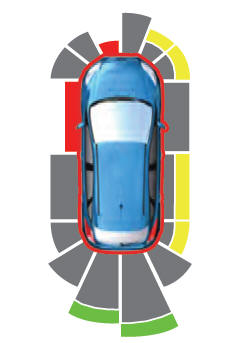
The system provides object distance indication through the information and entertainment display.
As the distance to the object decreases, the indicator waves and the lines move toward the vehicle icon. If there is no object detected, the distance indicator lines are grey.
