Lincoln Nautilus: Keyless Entry / Using Keyless Entry
Unlocking the Doors
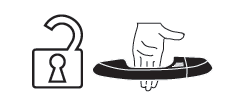
With the remote control within 3 ft (1 m) of your vehicle, touch the unlock sensor on the back of the door handle for a brief period and then pull on the door handle to unlock, being careful not to touch the lock sensor at the same time or pull on the door handle too quickly. The system requires a brief delay to authenticate the remote control.
Locking the Doors
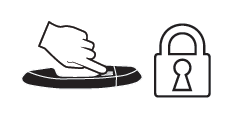
With your passive key within 3 ft (1 m) of your vehicle, touch the outer door handle lock sensor for approximately one second to lock, being careful not to touch the unlock sensor on the back of the door handle at the same time. After locking, you can immediately pull on the door handle to confirm locking occurred without inadvertently unlocking.
Opening the Liftgate with the Remote Control

Press the exterior liftgate release button inside of the liftgate handle. The liftgate unlocks and opens. See Opening the Liftgate From Outside Your Vehicle.
 Keyless Entry Limitations. Keyless Entry Settings
Keyless Entry Limitations. Keyless Entry Settings
Keyless Entry Limitations
Make sure your remote control is within 3 ft
(1 m) from the front door handles and the
tailgate.
The system could not function if:
The remote control remains stationary
for about a minute...
 Keyless Entry – Troubleshooting
Keyless Entry – Troubleshooting
Keyless Entry – Frequently Asked Questions
Why does the keypad not accept the access code?
If you enter the access code too fast on
the keypad, the unlock function may not
work...
Other information:
Lincoln Nautilus 2018-2026 Owners Manual: All-Wheel Drive
How Does All-Wheel Drive Work All-wheel drive uses all four wheels to power the vehicle. This increases traction, enabling you to drive over terrain and road conditions that a conventional two-wheel drive vehicle cannot. The AWD system turns on when needed and does not require input from you...
Lincoln Nautilus 2018-2026 Service Manual: Brake Pads. Removal and Installation
Special Tool(s) / General Equipment Brake Caliper Piston Retractor Materials Name Specification Motorcraft® Metal Brake Parts CleanerPM-4-A, PM-4-B, APM-4-C - Removal NOTE: Removal steps in this procedure may contain installation details...
Categories
- Manuals Home
- 1st Generation Nautilus Owners Manual
- 1st Generation Nautilus Service Manual
- Massage Seats
- Interior Lamp Function. Adjusting the Instrument Panel Lighting Brightness. Ambient Lighting. Interior Lighting – Troubleshooting
- Normal Scheduled Maintenance
- New on site
- Most important about car
Parking Aid Indicators. Parking Aids – Troubleshooting
Parking Aid Indicators
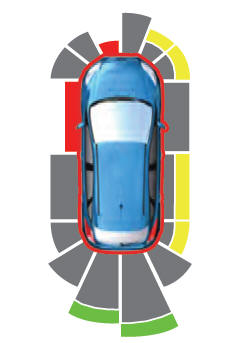
The system provides object distance indication through the information and entertainment display.
As the distance to the object decreases, the indicator waves and the lines move toward the vehicle icon. If there is no object detected, the distance indicator lines are grey.