Lincoln Nautilus: Keys and Remote Controls / Using the Remote Control
Lincoln Nautilus 2018-2026 Owners Manual / Keys and Remote Controls / Using the Remote Control
Use your remote control to access various vehicle systems.
Note: The buttons on your remote may vary depending on the vehicle region or options.
Unlock
 Press the button to unlock all
doors. See Unlocking and
Locking the Doors Using the
Remote Control.
Press the button to unlock all
doors. See Unlocking and
Locking the Doors Using the
Remote Control.
Lock
 Press the button to lock all
doors.
See Unlocking and Locking the
Doors Using the Remote Control.
Press the button to lock all
doors.
See Unlocking and Locking the
Doors Using the Remote Control.
Remote Start (If Equipped)
 Press the button to remote start.
See Remotely Starting and
Stopping the Vehicle.
Press the button to remote start.
See Remotely Starting and
Stopping the Vehicle.
Liftgate (If Equipped)
 Press the button to open or close
the liftgate. See Liftgate.
Press the button to open or close
the liftgate. See Liftgate.
Panic Alarm (If Equipped)
 Press the button to sound the
panic alarm. See Sounding the
Panic Alarm.
Press the button to sound the
panic alarm. See Sounding the
Panic Alarm.
 Remote Control Limitations
Remote Control Limitations
WARNING: Changes or modifications
not expressively approved by the party
responsible for compliance could void the
user's authority to operate the equipment...
 Sounding the Panic Alarm and Locating Your Vehicle
Sounding the Panic Alarm and Locating Your Vehicle
Sounding the Panic Alarm
Press the button to sound the
panic alarm. Press the button
again or switch the ignition on to
turn it off.
Note: The panic alarm only operates when
the ignition is off...
Other information:
Lincoln Nautilus 2018-2026 Service Manual: Front Floor Panel Upper Rear Crossmember. Removal and Installation
Special Tool(s) / General Equipment 8 mm Drill Bit MIG/MAG Welding Equipment Spot Weld Drill Bit Locking Pliers Materials Name Specification Seam SealerTA-2-B, 3M™ 08308, LORD Fusor® 803DTM - Removal NOTE: Left hand (LH) side shown, right hand (RH) side similar...
Lincoln Nautilus 2018-2026 Owners Manual: What Is Blind Spot Information System? How Does Blind Spot Information System Work? Blind Spot Information System Precautions. Blind Spot Information System Limitations
What Is Blind Spot Information System Blind spot information system detects vehicles that may have entered the blind spot zone. How Does Blind Spot Information System Work Blind spot information system uses sensors on both sides of your vehicle, detecting rearward from the exterior mirrors to approximately 13 ft (4 m) beyond the rear bumper...
Categories
- Manuals Home
- 1st Generation Nautilus Owners Manual
- 1st Generation Nautilus Service Manual
- Massage Seats
- Autounlock and Autolock
- Interior Lamp Function. Adjusting the Instrument Panel Lighting Brightness. Ambient Lighting. Interior Lighting – Troubleshooting
- New on site
- Most important about car
Clearing the Garage Door Opener. Reprogramming the Garage Door Opener. Garage Door Opener Radio Frequencies
Clearing the Garage Door Opener
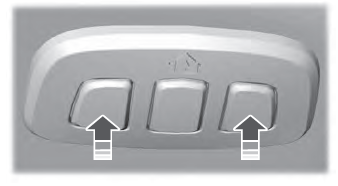
Copyright © 2026 www.linautilus.com
