Lincoln Nautilus: Garage Door Opener / Clearing the Garage Door Opener. Reprogramming the Garage Door Opener. Garage Door Opener Radio Frequencies
Clearing the Garage Door Opener
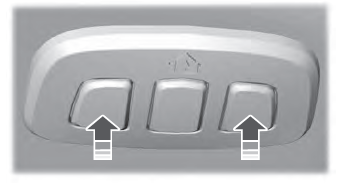
- Press and hold the outer two function buttons simultaneously for approximately 10 seconds until the indicator light above the buttons flashes rapidly.
- When the indicator light flashes, release the buttons.
Note: You cannot erase individual buttons.
Reprogramming the Garage Door Opener
To program a device to a previously trained button, follow these steps:
- Press and hold the desired button. Do NOT release the button.
- The indicator light begins to flash after 20 seconds. Without releasing the button, follow programming steps.
Garage Door Opener Radio Frequencies
FCC and RSS-210 Industry Canada Compliance
WARNING: Changes or modifications not expressively approved by the party responsible for compliance could void the user's authority to operate the equipment. The term "IC:" before the radio certification number only signifies that Industry Canada technical specifications were met.
This device complies with Part 15 of the FCC Rules and with RSS-210 of Industry Canada. Operation is subject to the following two conditions: (1) this device may not cause harmful interference, and (2) this device must accept any interference received, including interference that could cause undesired operation.
This equipment complies with FCC radiation exposure limits set forth for an uncontrolled environment. End Users must follow the specific operating instructions for satisfying RF exposure compliance. This transmitter must be at least 8 in (20 cm) from the user and must not be co-located or operating in conjunction with any other antenna or transmitter.
 Programming the Garage Door Opener to Your Gate Opener Motor
Programming the Garage Door Opener to Your Gate Opener Motor
Gate Operator / Canadian Programming
Canadian radio-frequency laws require
transmitter signals to “time-out” (or quit) after
several seconds of transmission – which may
not be long enough for HomeLink to pick up
the signal during programming...
 USB Ports
USB Ports
Locating the USB Ports
Data Transfer USB Ports
The USB Ports could be in the following
locations:
On the lower instrument panel.
Inside the media bin...
Other information:
Lincoln Nautilus 2018-2025 Service Manual: Stoplamp Switch. Removal and Installation
Removal NOTICE: Do not press, pull or otherwise move the brake pedal while installing the stoplamp switch and cruise control deactivation switch. Install these switches with the booster push rod attached to the brake pedal and with the brake pedal in the at-rest position...
Lincoln Nautilus 2018-2025 Owners Manual: How Do the Front Airbags Work
The driver and front passenger airbags deploy during significant frontal and near frontal crashes. The driver and passenger front airbag system consists of: Driver and passenger airbag modules. Front passenger sensing system. Crash sensors and monitoring system with readiness indicator...
Categories
- Manuals Home
- 1st Generation Nautilus Owners Manual
- 1st Generation Nautilus Service Manual
- Massage Seats
- Opening the Liftgate
- Locating the Pre-Collision Assist Sensors
- New on site
- Most important about car
Programming the Garage Door Opener to Your Garage Door Opener Motor

