Lincoln Nautilus: Vehicle Care / Waxing
Wax the high-gloss painted surface of your prewashed vehicle once or twice a year.
We recommend that you only use an approved quality wax that does not contain abrasives. For additional information and assistance, we recommend that you contact an authorized dealer.
When washing and waxing, park your vehicle in a shaded area out of direct sunlight.
Note: Avoid waxing unpainted or low-gloss black colored parts, they discolor over time.
 Cleaning the Exterior. Waxing
Cleaning the Exterior. Waxing
Cleaning the Exterior
Cleaning Headlamps and Rear Lamps
We recommend that you only use cold or
lukewarm water containing car shampoo to
clean the headlamps and the rear lamps...
 Cleaning the Interior
Cleaning the Interior
Cleaning the Instrument Panel
WARNING: Do not use chemical
solvents or strong detergents when
cleaning the steering wheel or instrument
panel to avoid contamination of the airbag
system...
Other information:
Lincoln Nautilus 2018-2026 Owners Manual: Brake Precautions. Anti-Lock Braking System. Brake Over Accelerator. Locating the Brake Fluid Reservoir
Brake Precautions WARNING: Driving your vehicle with the warning lamp on is dangerous. A significant decrease in braking performance may occur. It may take you longer to stop your vehicle. Have your vehicle checked as soon as possible. Driving extended distances with the parking brake engaged can cause brake failure and the risk of personal injury...
Lincoln Nautilus 2018-2026 Service Manual: Front Fog Lamp. Removal and Installation
Removal Remove the front bumper cover. Refer to: Front Bumper Cover (501-19) . Remove the front foglamp. Disconnect the electrical connector. Separate the wire harness retainers.. Remove the foglamp assembly screws...
Categories
- Manuals Home
- 1st Generation Nautilus Owners Manual
- 1st Generation Nautilus Service Manual
- Autounlock and Autolock
- Changing the 12V Battery
- Normal Scheduled Maintenance
- New on site
- Most important about car
Locating the Pre-Collision Assist Sensors
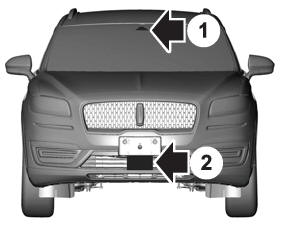
If a message regarding a blocked sensor or camera appears in the information display, something is obstructing the radar signals or camera images. The radar sensor is behind the fascia cover in the center of the lower grille. With a blocked sensor or camera, the system may not function, or performance may reduce. See Pre-Collision Assist – Information Messages.
