Lincoln Nautilus: Information and Entertainment Display Overview / Accessing Feature Drawers. Information On Demand Screen
Lincoln Nautilus 2018-2026 Owners Manual / Information and Entertainment Display Overview / Accessing Feature Drawers. Information On Demand Screen
Accessing Feature Drawers
Application Drawer
 Press the button to open and
close
the application drawer. It contains
system and connected device
applications.
Press the button to open and
close
the application drawer. It contains
system and connected device
applications.
Note: The icon may change depending on your personalization settings.
Vehicle Drawer
 Press the button to open and
close
the vehicle drawer. It contains
vehicle feature settings.
Press the button to open and
close
the vehicle drawer. It contains
vehicle feature settings.
Information On Demand Screen
 Press the button to view the
next
Information on Demand screen.
Press the button to view the
next
Information on Demand screen.
 Press the button to view the
previous Information on Demand
screen.
Press the button to view the
previous Information on Demand
screen.
 Press the button to view
available
cards.
Press the button to view
available
cards.
 Feature Bar
Feature Bar
The bar is on the bottom of the display and
allows you to access vehicle features.
Select to use the radio, a USB,
a
media player or a Bluetooth
device...
 Voice Interaction
Voice Interaction
What is Voice Interaction
Voice Interaction allows you to control
vehicle features using conversational
requests.
Setting the Wake Word
Access the feature drawer on the
touchscreen...
Other information:
Lincoln Nautilus 2018-2026 Service Manual: Rear Subframe - AWD. Removal and Installation
Special Tool(s) / General Equipment 300-OTC1585AEPowertrain Lift Wooden Block Removal NOTICE: Suspension fasteners are critical parts that affect the performance of vital components and systems. Failure of these fasteners may result in major service expense...
Lincoln Nautilus 2018-2026 Owners Manual: Symbols Glossary
SYMBOLS USED ON YOUR VEHICLE These are some of the symbols you may see on your vehicle. Air conditioning system Air conditioning system lubricant type Anti-lock braking system Avoid smoking, flames or sparks Battery Battery acid Brake fluid - non petroleum based Brake system Brake system Cabin air filter Check fuel cap Child safety door lock or unlock Child seat lower anchor Child s..
Categories
- Manuals Home
- 1st Generation Nautilus Owners Manual
- 1st Generation Nautilus Service Manual
- Programming the Garage Door Opener to Your Garage Door Opener Motor
- Normal Scheduled Maintenance
- Autounlock and Autolock
- New on site
- Most important about car
Clearing the Garage Door Opener. Reprogramming the Garage Door Opener. Garage Door Opener Radio Frequencies
Clearing the Garage Door Opener
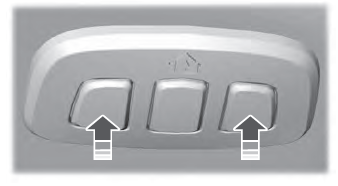
Copyright © 2026 www.linautilus.com
