Lincoln Nautilus: Voice Interaction
Lincoln Nautilus 2018-2026 Owners Manual / Voice Interaction
What is Voice Interaction
Voice Interaction allows you to control vehicle features using conversational requests.
Setting the Wake Word
- Access the feature drawer on the touchscreen.
- Press Settings.
- Press the Voice button.
- Select a wake word.
Beginning a Voice Interaction
Say the selected wake word.
 Press the voice interaction
button
on the steering wheel.
Press the voice interaction
button
on the steering wheel.
Voice Interaction Examples
General Examples
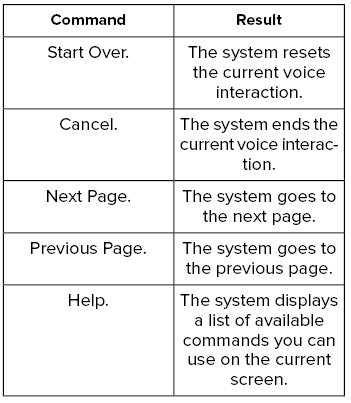
Entertainment Examples
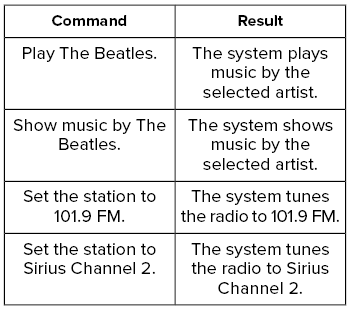
Climate Examples
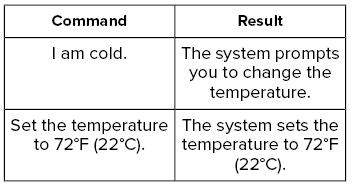
Phone Examples
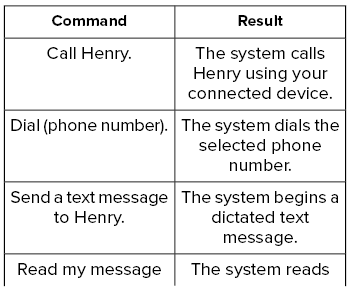
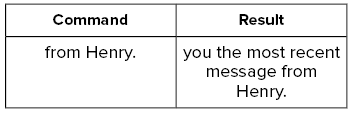
Apps Examples
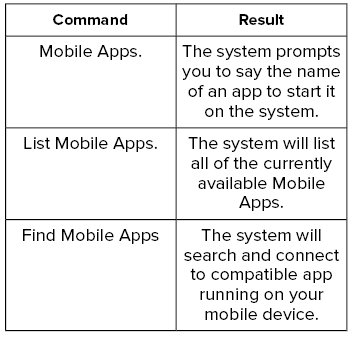
Navigation Examples
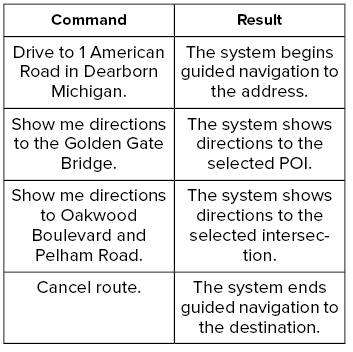
 Accessing Feature Drawers. Information On Demand Screen
Accessing Feature Drawers. Information On Demand Screen
Accessing Feature Drawers
Application Drawer
Press the button to open and
close
the application drawer. It contains
system and connected device
applications...
 Phone
Phone
Phone Precautions
WARNING: Driving while distracted
can result in loss of vehicle control, crash
and injury. We strongly recommend that
you use extreme caution when using any
device that may take your focus off the
road...
Other information:
Lincoln Nautilus 2018-2026 Service Manual: Message Center - System Operation and Component Description. Description and Operation
System Operation System Diagram Item Description 1 Message center display 2 ABS module 3 IPC 4 BCM 5 GWM 6 Washer fluid level switch 7 SODR 8 Fuel pump and sender unit 9 IPMA 10 PAM 11 Engine oil pressure sensor 12 HVAC module 13 SODL 14 Fuel level sensor ..
Lincoln Nautilus 2018-2026 Owners Manual: Side Parking Aid
What is the Side Parking Aid The front and rear outermost parking aid sensors map objects that are near to the sides of your vehicle. Side Parking Aid Limitations The sensor coverage is up to 24 in (60 cm) from the sides of your vehicle. The side parking aid may not function if: You switch your vehicle on, off and back on within a few seconds. Your vehicle remains stationary for over two..
Categories
- Manuals Home
- 1st Generation Nautilus Owners Manual
- 1st Generation Nautilus Service Manual
- Folding the Exterior Mirrors - Vehicles With: Manual Folding Mirrors. Folding the Exterior Mirrors - Vehicles With: Power Folding Mirrors
- Opening the Liftgate
- Power Outlet - Vehicles With: 110V Power Outlet
- New on site
- Most important about car
Programming the Garage Door Opener to Your Garage Door Opener Motor

Copyright © 2026 www.linautilus.com
