Lincoln Nautilus: Information and Entertainment Display Overview / Feature Bar
The bar is on the bottom of the display and allows you to access vehicle features.
 Select to use the radio, a USB,
a
media player or a Bluetooth
device.
Select to use the radio, a USB,
a
media player or a Bluetooth
device.
 Select to adjust climate
settings.
Select to adjust climate
settings.
 Select to make calls and access
the phonebook on your cell phone.
Select to make calls and access
the phonebook on your cell phone.
 Select to use the navigation
system.
Select to use the navigation
system.
 Select to view favorites.
Select to view favorites.
 Select to search for and use
compatible apps on your iOS or
Android device.
Select to search for and use
compatible apps on your iOS or
Android device.
 Select to adjust system
settings.
Select to adjust system
settings.


 Select to view features.
Select to view features.
Note: The icon may be different depending on your vehicle.
 Status Bar
Status Bar
The bar is on top of the display and indicates
the status of your vehicle's features.
Cell phone microphone muted.
Audio system muted.
System update installed...
 Accessing Feature Drawers. Information On Demand Screen
Accessing Feature Drawers. Information On Demand Screen
Accessing Feature Drawers
Application Drawer
Press the button to open and
close
the application drawer. It contains
system and connected device
applications...
Other information:
Lincoln Nautilus 2018-2026 Owners Manual: Wipers and Washers – Troubleshooting
Wipers and Washers – Warning Lamps Illuminates when the windshield washer fluid is low. Wipers and Washers – Frequently Asked Questions Why are there streaks and smears on the windshield? The wiper blades could be dirty, worn or damaged. Check the wiper blades...
Lincoln Nautilus 2018-2026 Owners Manual: Switching Cross Traffic Alert On and Off. Locating the Cross Traffic Alert Sensors. Cross Traffic Alert Indicators. Cross Traffic Alert – Troubleshooting
Switching Cross Traffic Alert On and Off To switch cross traffic alert on or off use the instrument cluster display: Using the instrument cluster display controls on the steering wheel, select SETTINGS. Select Driver assistance. Switch Cross traffic alert on or off...
Categories
- Manuals Home
- 1st Generation Nautilus Owners Manual
- 1st Generation Nautilus Service Manual
- Switching the Lane Keeping System On and Off. Switching the Lane Keeping System Mode
- Auto Hold
- Normal Scheduled Maintenance
- New on site
- Most important about car
Locating the Pre-Collision Assist Sensors
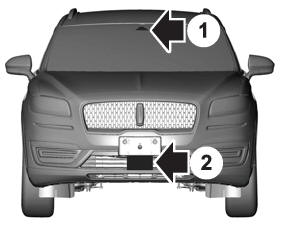
If a message regarding a blocked sensor or camera appears in the information display, something is obstructing the radar signals or camera images. The radar sensor is behind the fascia cover in the center of the lower grille. With a blocked sensor or camera, the system may not function, or performance may reduce. See Pre-Collision Assist – Information Messages.
