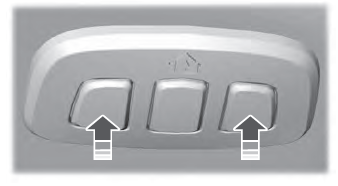Lincoln Nautilus: Garage Door Opener / Programming the Garage Door Opener to Your Gate Opener Motor
Gate Operator / Canadian Programming
Canadian radio-frequency laws require transmitter signals to “time-out” (or quit) after several seconds of transmission – which may not be long enough for HomeLink to pick up the signal during programming. Similar to this Canadian law, some U.S. gate operators “time-out” in the same manner.
Note: If programming a garage door opener or gate operator, it is advised to unplug the device during the “cycling” process to prevent possible overheating.
- Press and release, every two seconds, your hand-held transmitter until the HomeLink indicator light changes to a rapidly blinking or continuously on light.
- Release the hand-held transmitter button.
- Press and hold the HomeLink function
button you want to program for two
seconds, then release. You may need to
do this twice to activate the door.
Note: If the indicator light stays on, the programming is complete.
Note: If the HomeLink indicator flashes rapidly, repeat Step 3.
Note: If your device still does not operate, you must program your garage door. See Programming the Garage Door Opener to Your Garage Door Opener Motor.
- To program additional buttons, repeat Steps 1 – 4.
 Programming the Garage Door Opener to Your Garage Door Opener Motor
Programming the Garage Door Opener to Your Garage Door Opener Motor
Press the learn button on the garage
door opener motor, you have 30 seconds
to complete the next two steps.
Return to your vehicle.
Press and hold one of the three
HomeLink function buttons you want to
program for two seconds, then release...
 Clearing the Garage Door Opener. Reprogramming the Garage Door Opener. Garage Door Opener Radio Frequencies
Clearing the Garage Door Opener. Reprogramming the Garage Door Opener. Garage Door Opener Radio Frequencies
Clearing the Garage Door Opener
Press and hold the outer two function
buttons simultaneously for approximately
10 seconds until the indicator light above
the buttons flashes rapidly...
Other information:
Lincoln Nautilus 2018-2026 Service Manual: Hood Alignment. General Procedures
Inspection NOTE: Removal steps in this procedure may contain installation details. Inspect the hood-to-body dimensions. Refer to: Body and Frame (501-26 Body Repairs - Vehicle Specific Information and Tolerance Checks, Description and Operation)...
Lincoln Nautilus 2018-2026 Service Manual: Driveshaft Runout and Balancing. General Procedures
Special Tool(s) / General Equipment 100-002 (TOOL-4201-C) Holding Fixture with Dial Indicator Gauge Inspection NOTE: Driveline vibration exhibits a higher frequency and lower amplitude then high-speed shake. Driveline vibration is directly related to the speed of the vehicle and is noticed at various speeds...
Categories
- Manuals Home
- 1st Generation Nautilus Owners Manual
- 1st Generation Nautilus Service Manual
- Replacing the Rear Wiper Blades
- Autounlock and Autolock
- Auto Hold
- New on site
- Most important about car
Clearing the Garage Door Opener. Reprogramming the Garage Door Opener. Garage Door Opener Radio Frequencies
Clearing the Garage Door Opener