Lincoln Nautilus: MyKey™ / Creating a MyKey
Lincoln Nautilus 2018-2026 Owners Manual / MyKey™ / Creating a MyKey
Use the information display to create a MyKey:
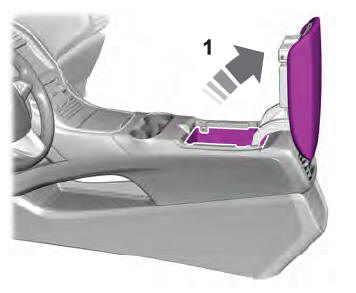
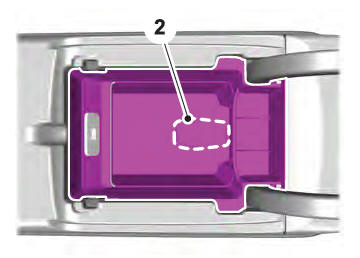
- Insert the key you want to program into the ignition. If your vehicle has a push-button start, place the remote control in the backup slot.
- Switch the ignition on.
- Access the main menu in the information display and then scroll through the menus to change the settings of your MyKey. From the MyKey menu select the option Create MyKey. See Instrument Cluster Display.
- When prompted, hold the OK button until you see a message informing you to label this key as a MyKey. The programmed restrictions apply when you switch the vehicle off, open and close the driver door and restart your vehicle with the programmed key or remote control.
- Switch the ignition off.
You successfully created a MyKey. Make sure you label it so you can distinguish it from the admin keys.
You can also program configurable settings for the keys.
Programming and Changing Configurable Settings
Use the information display to access your configurable MyKey settings.
- Switch the ignition on using an admin key or remote control you want to program.
- Access the main menu in the information display and then scroll through the menus to change the settings of the MyKey. See Instrument Cluster Display.
- Follow the instructions in the display. The programmed restrictions apply when you switch the vehicle off, open and close the driver door and restart your vehicle with the programmed key or remote control.
Note: You can clear or change your MyKey settings at any time during the same key cycle as you created the MyKey. Once you have switched the vehicle off, however, you need an admin key to change or clear your MyKey settings. When you make any changes to your MyKey settings, you change the settings for every MyKey. You cannot make individual changes to apply to certain MyKeys.
 Principle of Operation
Principle of Operation
MyKey allows you to program keys with
restricted driving modes to promote good
driving habits. All but one of the keys can be
activated with these restricted modes...
 Clearing All MyKeys. Checking MyKey System Status
Clearing All MyKeys. Checking MyKey System Status
Clearing All MyKeys
When you clear your MyKeys, you remove
all restrictions and return all MyKeys to their
original admin key status at once. To clear
all MyKeys of all MyKey settings, use the
information display...
Other information:
Lincoln Nautilus 2018-2026 Service Manual: Key Programming Using Two Programmed Keys. General Procedures
Programming NOTE: This procedure works only if the spare key programming is enabled. NOTE: Two previously programmed keys are required to perform this procedure. All the steps must be completed within 30 seconds. NOTE: Make sure all the doors are closed prior to beginning this procedure and they remain closed until the procedure is complete...
Lincoln Nautilus 2018-2026 Service Manual: Specifications
Item 2.0L EcoBoost 2.7L EcoBoost Driveshaft runout 0.6 mm (0.024 in) 0.6 mm (0.024 in) Driveshaft to PTU joint angle @ curb ride height 3.41° 4.86° Driveshaft center bearing "1" joint angle @ curb ride height (Center bearing closest to the PTU) 4...
Categories
- Manuals Home
- 1st Generation Nautilus Owners Manual
- 1st Generation Nautilus Service Manual
- Locating the Pre-Collision Assist Sensors
- Opening the Liftgate
- Autounlock and Autolock
- New on site
- Most important about car
Programming the Garage Door Opener to Your Garage Door Opener Motor

Copyright © 2026 www.linautilus.com
