Lincoln Nautilus: MyKey™
- Principle of Operation
- Creating a MyKey
- Clearing All MyKeys. Checking MyKey System Status
- Using MyKey With Remote Start Systems. MyKey – Troubleshooting
 Phone as a Key – Troubleshooting
Phone as a Key – Troubleshooting
Phone as a Key – Frequently Asked
Questions
How can I tell if my vehicle has Phone as a
Key?
The touchscreen shows the Phone as a
Key reset option if your vehicle has
Phone as a Key...
 Principle of Operation
Principle of Operation
MyKey allows you to program keys with
restricted driving modes to promote good
driving habits. All but one of the keys can be
activated with these restricted modes...
Other information:
Lincoln Nautilus 2018-2026 Owners Manual: Automatic Transmission
Automatic Transmission Precautions WARNING: Always fully apply the parking brake and make sure you shift into park (P). Failure to follow this instruction could result in personal injury or death. WARNING: Do not apply the brake pedal and accelerator pedal simultaneously...
Lincoln Nautilus 2018-2026 Owners Manual: Switching All of the Interior Lamps On and Off. Switching the Front Interior Lamps On and Off. Switching the Rear Interior Lamps On and Off
Switching All of the Interior Lamps On and Off The lamps turn on under the following conditions: You open any door. You press a button on the remote control. You press the all lamps on button on the overhead console. Press to switch all interior lamps on or off...
Categories
- Manuals Home
- 1st Generation Nautilus Owners Manual
- 1st Generation Nautilus Service Manual
- Power Outlet - Vehicles With: 110V Power Outlet
- Autounlock and Autolock
- Opening and Closing the Hood
- New on site
- Most important about car
Locating the Pre-Collision Assist Sensors
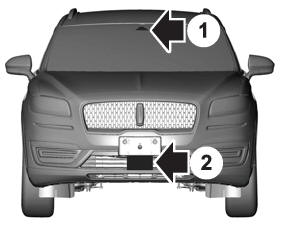
If a message regarding a blocked sensor or camera appears in the information display, something is obstructing the radar signals or camera images. The radar sensor is behind the fascia cover in the center of the lower grille. With a blocked sensor or camera, the system may not function, or performance may reduce. See Pre-Collision Assist – Information Messages.
Copyright © 2026 www.linautilus.com
