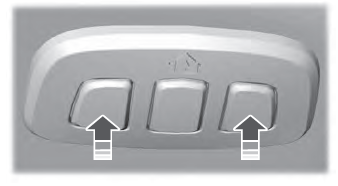Lincoln Nautilus: MyKey™ / Principle of Operation
MyKey allows you to program keys with restricted driving modes to promote good driving habits. All but one of the keys can be activated with these restricted modes.
Any keys that remain unprogrammed are referred to as administrator keys or admin keys. They can be used to:
- Create a MyKey.
- Program configurable MyKey settings.
- Clear all MyKey features.
When you have created a MyKey, you can access the following information by using the information display to determine:
- How many admin keys and MyKeys are programmed to your vehicle.
- The total distance your vehicle traveled with a MyKey.
Note: Switch the vehicle on to use the system.
Note: All MyKeys are programmed to the same settings. You cannot program them individually.
Note: For vehicles with push-button start, when both a MyKey and an admin key are present, the vehicle will recognize the admin key when you switch the vehicle on.
Non-Configurable Settings
The following settings cannot be changed by an admin key user:
- Seatbelt reminder. You cannot disable this feature. The audio system will mute when the driver and front-seat passenger seatbelts are not fastened.
- Early low fuel or charge. The low-fuel or low charge warning activates earlier, giving the MyKey user more time to refuel or recharge.
- Restricted touchscreen operation in some markets. For example, MyKey may prevent manual navigation destination input when the vehicle is in any gear other than park (P), or when the vehicle reaches a certain rate of speed.
- Satellite radio adult content restrictions, if available on your vehicle.
Note: If a phone is connected using Apple CarPlay or Android Auto when driving with a MyKey, the driver can receive phone calls and text messages even if the do not disturb restriction is on. If the vehicle comes with satellite radio, the adult content is not restricted.
Note: The audio system may not mute with a basic AM/FM radio.
Note: You may be able to turn the lane departure warning feature off, but the feature will automatically re-activate with every new key cycle.
Configurable Settings
With an admin key, you can configure certain MyKey settings when you first create a MyKey and before you restart the vehicle. You can also change the settings afterward with an admin key.
Note: Available vehicle features will appear in your information display, providing you with choices to switch them on or off, or to select a more specific setting.
WARNING: Do not set MyKey maximum speed limit to a limit that will prevent the driver from maintaining a safe speed considering posted speed limits and prevailing road conditions. The driver is always responsible to drive in accordance with local laws and prevailing conditions. Failure to do so could result in accident or injury.
- A vehicle speed limit can be set. Warnings will be shown in the display followed by an audible tone when your vehicle reaches the set speed. You cannot override the set speed by fully depressing the accelerator pedal or by setting cruise control.
- Various vehicle speed minders can be set. Once you select a speed, it will be shown in the display, followed by an audible tone when the preselected vehicle speed is exceeded.
- Audio system maximum volume of 45%. A message will be shown in the display when you attempt to exceed the limited volume. Also, the speed-sensitive or compensated automatic volume control will be disabled.
- Always on setting. When this is selected, you will not be able to switch off AdvanceTrac™ or traction control, 911 Assist or Emergency Assistance, or the do not disturb feature, if your vehicle comes with these features.
 MyKey™
MyKey™
..
 Creating a MyKey
Creating a MyKey
Use the information display to create a
MyKey:
Insert the key you want to program into
the ignition. If your vehicle has a
push-button start, place the remote
control in the backup slot...
Other information:
Lincoln Nautilus 2018-2026 Owners Manual: Switching the Hazard Flashers On and Off. Jump Starting the Vehicle
Switching the Hazard Flashers On and Off The hazard flasher button is on the instrument panel. Press the button to switch the hazard flashers on if your vehicle is creating a safety hazard for other road users. When you switch the hazard flashers on, all front and rear direction indicators flash...
Lincoln Nautilus 2018-2026 Owners Manual: Switching Stability Control On and Off. Stability Control Indicator. Stability Control – Troubleshooting
Switching Stability Control On and Off The system turns on each time you switch the ignition on. You can switch the electronic stability control system off by pressing and holding the ESC off button for over 15 seconds, or you can press the button again to switch the system on...
Categories
- Manuals Home
- 1st Generation Nautilus Owners Manual
- 1st Generation Nautilus Service Manual
- Changing the 12V Battery
- Engine Oil Capacity and Specification - 2.0L
- USB Ports
- New on site
- Most important about car
Clearing the Garage Door Opener. Reprogramming the Garage Door Opener. Garage Door Opener Radio Frequencies
Clearing the Garage Door Opener