Lincoln Nautilus: Information and Entertainment System - General Information - Vehicles With: SYNC 4 / Front Door Speaker RH. Removal and Installation
Lincoln Nautilus 2018-2026 Service Manual / Electrical / Information and Entertainment Systems / Information and Entertainment System - General Information - Vehicles With: SYNC 4 / Front Door Speaker RH. Removal and Installation
Removal
NOTE: Removal steps in this procedure may contain installation details.
Both speakers
-
Remove the front door trim panel.
Refer to: Front Door Trim Panel (501-05 Interior Trim and Ornamentation, Removal and Installation).
Door woofer speaker
-
Remove the bolts and the front door speaker.
-
Disconnect the electrical connector.
Torque: 22 lb.in (2.5 Nm)
-
Disconnect the electrical connector.
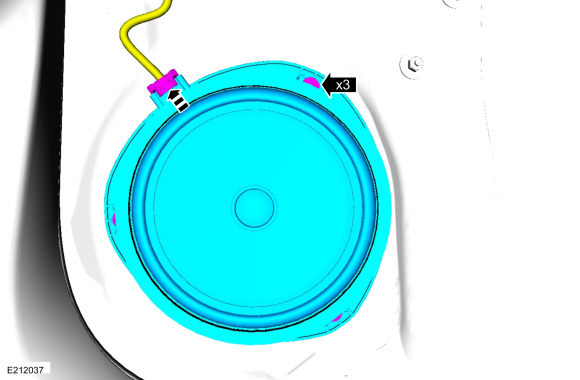 |
Door midrange speaker
-
Separate the speaker connector from the front door trim panel.
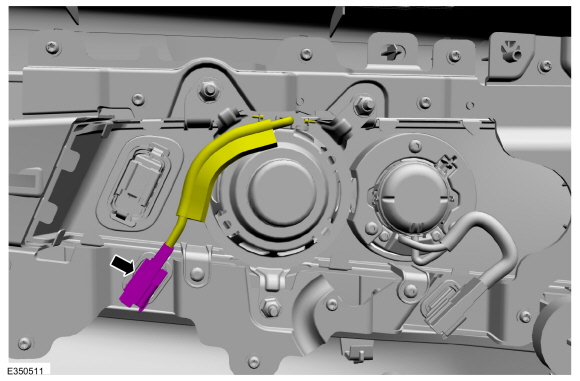 |
-
Remove the nuts and the midrange speaker.
Torque: 22 lb.in (2.5 Nm)
.jpg) |
Installation
-
To install, reverse the removal procedure.
 Front Door Speaker LH. Removal and Installation
Front Door Speaker LH. Removal and Installation
Removal
NOTE:
Removal steps in this procedure may contain installation details.
Both speakers
Remove the front door trim panel.
Refer to: Front Door Trim Panel (501-05 Interior Trim and Ornamentation, Removal and Installation)...
 Front Door Tweeter Speaker. Removal and Installation
Front Door Tweeter Speaker. Removal and Installation
Removal
All vehicles
Remove the front door trim panel.
Refer to: Front Door Trim Panel (501-05 Interior Trim and Ornamentation, Removal and Installation)...
Other information:
Lincoln Nautilus 2018-2026 Owners Manual: Keyless Entry Keypad Personal Access Codes
Programming a Personal Entry Code Enter the factory-set five-digit code. Press 1·2 on the keypad within five seconds. Enter your personal five-digit code. You must do this within five seconds of completing step 2. Press 1·2 on the keypad to save personal code 1...
Lincoln Nautilus 2018-2026 Service Manual: Perimeter Anti-Theft Alarm - Component Location. Description and Operation
Item Description 1 BCM 2 Hood latch (with integrated hood ajar switch) 3 Intrusion sensor 4 Anti-theft alarm horn ..
Categories
- Manuals Home
- 1st Generation Nautilus Owners Manual
- 1st Generation Nautilus Service Manual
- Autounlock and Autolock
- Engine Oil Capacity and Specification - 2.0L
- Replacing the Rear Wiper Blades
- New on site
- Most important about car
Replacing the Rear Wiper Blades

Note: Do not hold the wiper blade to lift the wiper arm.
Remove the wiper blade.Copyright © 2026 www.linautilus.com
