Lincoln Nautilus: Parking Aid - Vehicles With: Parking Aid Camera / Front Parking Aid Camera. Removal and Installation
Lincoln Nautilus 2018-2026 Service Manual / Electrical / Instrumentation and Warning Systems / Parking Aid - Vehicles With: Parking Aid Camera / Front Parking Aid Camera. Removal and Installation
Removal
-
Remove the front bumper cover.
Refer to: Front Bumper Cover (501-19 Bumpers, Removal and Installation).
-
-
Disconnect the front camera electrical connector.
-
Separate the washer hose retainer.
-
Disconnect the front camera washer hose.
-
Remove the screws, the bracket and the front camera.
-
Disconnect the front camera electrical connector.
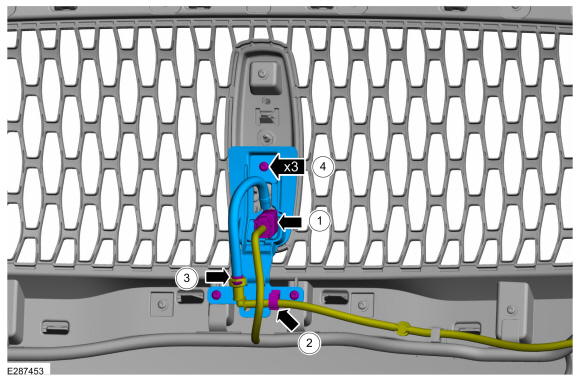 |
-
Release the tabs and remove the washer nozzle assembly.
 |
Installation
All vehicles
-
To install, reverse the removal procedure.
-
Follow the instructions on the scan tool to configure the front parking aid camera.
Vehicles equipped with 360° camera only.
-
Align the 360° camera.
Refer to: 360 Degree View Camera Alignment (413-13B Parking Aid - Vehicles With: Parking Aid Camera, General Procedures).
 360 Degree View Camera Alignment. General Procedures
360 Degree View Camera Alignment. General Procedures
Special Tool(s)
Mats, 360 Camera Calibration501-411
NOTE:
On vehicles equipped with Trailer Reverse Guidance (TRG)
(F-Super Duty only) this procedure also performs the Trailer Reverse
Guidance camera alignment...
 Image Processing Module B (IPMB). Removal and Installation
Image Processing Module B (IPMB). Removal and Installation
Removal
NOTE:
This step is only necessary if the IPMB is being replaced.
NOTE:
This procedure can be used for all locations of the component.
Using a diagnostic scan tool, begin the PMI process for the IPMB following the on-screen instructions...
Other information:
Lincoln Nautilus 2018-2026 Service Manual: Passenger Door Window Control Switch. Removal and Installation
Removal Remove the passenger door window control switch. Remove the passenger door window control switch and the bezel assembly. Disconnect the passenger door window control switch electrical connector. NOTE: This step is only necessary when installing a new component...
Lincoln Nautilus 2018-2026 Owners Manual: Replacing the Rear Wiper Blades
Lift the wiper arm.Note: Do not hold the wiper blade to lift the wiper arm. Remove the wiper blade.Note: Make sure that the wiper arm does not spring back against the glass when the wiper blade is not attached. To install, reverse the removal procedure...
Categories
- Manuals Home
- 1st Generation Nautilus Owners Manual
- 1st Generation Nautilus Service Manual
- Replacing the Rear Wiper Blades
- Folding the Exterior Mirrors - Vehicles With: Manual Folding Mirrors. Folding the Exterior Mirrors - Vehicles With: Power Folding Mirrors
- Massage Seats
- New on site
- Most important about car
Programming the Garage Door Opener to Your Garage Door Opener Motor

Copyright © 2026 www.linautilus.com
