Lincoln Nautilus: Parking Aid - Vehicles With: Parking Aid Camera / Image Processing Module B (IPMB). Removal and Installation
Lincoln Nautilus 2018-2026 Service Manual / Electrical / Instrumentation and Warning Systems / Parking Aid - Vehicles With: Parking Aid Camera / Image Processing Module B (IPMB). Removal and Installation
Removal
NOTE: This step is only necessary if the IPMB is being replaced.
NOTE: This procedure can be used for all locations of the component.
-
Using a diagnostic scan tool, begin the PMI process for the IPMB following the on-screen instructions.
-
Position the front driver seat to access the IPMB .
.jpg) |
-
Remove the retainers and the IPMB cover.
.jpg) |
-
Remove the IPMB .
-
Disconnect the electrical connectors.
-
Remove the nut.
Torque: 19 lb.in (2.2 Nm)
-
Remove the screws.
Torque: 19 lb.in (2.2 Nm)
-
Remove the IPMB bracket assembly.
-
Disconnect the electrical connectors.
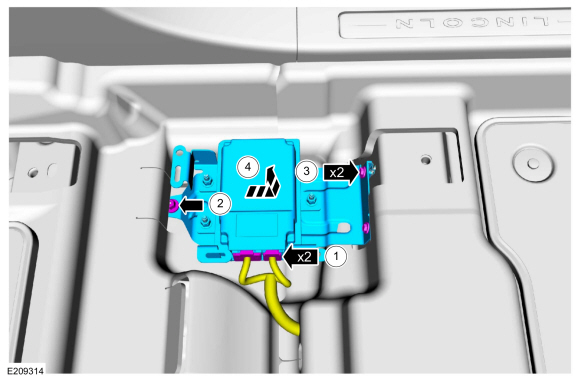 |
Installation
-
To install, reverse the removal procedure.
-
NOTE: Carry-out this step only if a IPMB is being replaced.
Using a diagnostic scan tool, complete the PMI process for the IPMB following the on-screen instructions.
 Front Parking Aid Camera. Removal and Installation
Front Parking Aid Camera. Removal and Installation
Removal
Remove the front bumper cover.
Refer to: Front Bumper Cover (501-19 Bumpers, Removal and Installation).
Disconnect the front camera electrical connector...
 Rear Parking Aid Camera. Removal and Installation
Rear Parking Aid Camera. Removal and Installation
Removal
Remove the liftgate trim panel.
Refer to: Liftgate Trim Panel (501-05 Interior Trim and Ornamentation, Removal and Installation).
Release the inside connections and nuts from the reversing lamp assembly...
Other information:
Lincoln Nautilus 2018-2026 Service Manual: Front Seat Cushion Blower Motor. Removal and Installation
Removal Remove the front seat cushion cover and foam as an assembly. Refer to: Front Seat Cushion Cover (501-10A Front Seats, Removal and Installation). Refer to: Front Seat Backrest Cover - Vehicles With: Black Label Trim/Multi-Contour Seats (501-10A Front Seats, Removal and Installation)...
Lincoln Nautilus 2018-2026 Owners Manual: Changing the Engine Air Filter
WARNING: To reduce the risk of vehicle damage and personal burn injuries, do not start your engine with the air cleaner removed and do not remove it while the engine is running. When changing the air filter element, use only the air filter element listed...
Categories
- Manuals Home
- 1st Generation Nautilus Owners Manual
- 1st Generation Nautilus Service Manual
- Replacing the Rear Wiper Blades
- Anti-Theft Alarm System Settings. Security – Troubleshooting
- Locating the Pre-Collision Assist Sensors
- New on site
- Most important about car
Parking Aid Indicators. Parking Aids – Troubleshooting
Parking Aid Indicators
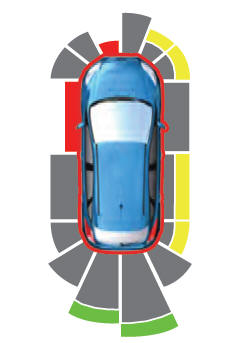
The system provides object distance indication through the information and entertainment display.
As the distance to the object decreases, the indicator waves and the lines move toward the vehicle icon. If there is no object detected, the distance indicator lines are grey.Copyright © 2026 www.linautilus.com
