Lincoln Nautilus: Garage Door Opener / Garage Door Opener Limitations. Programming the Garage Door Opener to Your Hand-Held Transmitter
Garage Door Opener Limitations
Canadian radio-frequency laws require transmitter signals to time-out (or quit) after several seconds – which may not be long enough for HomeLink to pick up the signal.
U.S. gate operators time-out in the same manner.
Note: If programming a garage door opener or gate operator, it is advised to unplug the device during the “cycling” process to prevent possible overheating.
Programming the Garage Door Opener to Your Hand-Held Transmitter
This process is to program your in-vehicle HomeLink function button with your hand-held transmitter.
Note: The programming steps below assume you will be programming HomeLink that was not previously programmed. If your HomeLink was previously programmed, you may need to erase your HomeLink buttons. See Clearing the Garage Door Opener.
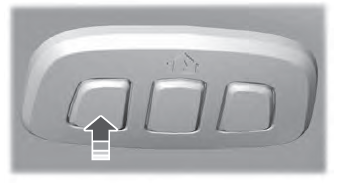
- With your vehicle parked outside of the garage, switch your ignition to the on position, but do not start your vehicle.
- Press and release one of the three HomeLink function buttons that you would like to program.
- Hold your hand-held garage door transmitter 1–3 in (2–8 cm) away from the HomeLink button you want to program.
- Press and hold the hand-held transmitter
button you want to program while
watching the indicator light on HomeLink.
Continue to hold the hand-held button
until the HomeLink indicator light flashes
rapidly or is continuously on.
Note: You may need to use a different method if you live in Canada or have difficulties programming your gate operator or garage door opener. See Programming the Garage Door Opener to Your Gate Opener Motor.
- Press and hold the HomeLink button you
programmed for two seconds, then
release. You may need to do this twice
to activate the door.
Note: If the indicator light stays on, the programming is complete.
Note: If the HomeLink indicator flashes rapidly, repeat step 5.
Note: If your device still does not operate, you must program your garage door. See Programming the Garage Door Opener to Your Garage Door Opener Motor.
- To program additional buttons, repeat Steps 1 – 4.
 What Is the Garage Door Opener. How Does the Garage Door Opener Work. Garage Door Opener Precautions
What Is the Garage Door Opener. How Does the Garage Door Opener Work. Garage Door Opener Precautions
What Is the Garage Door Opener
HomeLink Wireless Control System
The universal garage door opener replaces
the common hand-held garage door opener
with a three-button transmitter integrated
into the driver’s sun visor...
 Programming the Garage Door Opener to Your Garage Door Opener Motor
Programming the Garage Door Opener to Your Garage Door Opener Motor
Press the learn button on the garage
door opener motor, you have 30 seconds
to complete the next two steps.
Return to your vehicle.
Press and hold one of the three
HomeLink function buttons you want to
program for two seconds, then release...
Other information:
Lincoln Nautilus 2018-2025 Owners Manual: Manually Shifting Gears (If Equipped)
Shifting Using the Paddle Shifters Use this procedure to shift your transmission manually. Manually Shifting in Drive (D) Use this feature when you need immediate shift response, for example overtaking another vehicle. Pull the (+) paddle to switch the feature on...
Lincoln Nautilus 2018-2025 Service Manual: Front Seat Control Switch. Removal and Installation
Special Tool(s) / General Equipment Interior Trim Remover Removal NOTE: Driver seat control switch shown, passenger seat control switch similar. Remove the side shield screws. Remove the side shield...
Categories
- Manuals Home
- 1st Generation Nautilus Owners Manual
- 1st Generation Nautilus Service Manual
- Replacing the Rear Wiper Blades
- Power Outlet - Vehicles With: 110V Power Outlet
- Programming the Garage Door Opener to Your Garage Door Opener Motor
- New on site
- Most important about car
Traction Control
How Does Traction Control Work
If your vehicle begins to slide, the system applies the brakes to individual wheels and, when needed, reduces power at the same time. If the wheels spin when accelerating on slippery or loose surfaces, the system reduces power in order to increase traction.
Switching Traction Control On and Off
WARNING: The stability and traction control light illuminates steadily if the system detects a failure. Make sure you did not manually disable the traction control system using the information display controls or the switch. If the stability control and traction control light is still illuminating steadily, have the system serviced by an authorized dealer immediately. Operating your vehicle with the traction co
