Lincoln Nautilus: Controller Area Network (CAN) Module Communications Network / Gateway Module A (GWM). Removal and Installation
Lincoln Nautilus 2018-2026 Service Manual / Electrical / Electrical Distribution / Controller Area Network (CAN) Module Communications Network / Gateway Module A (GWM). Removal and Installation
Removal
-
NOTE: If installing a new module, it is necessary to upload the module configuration information to the scan tool prior to removing the module. This information must be downloaded into the new module after installation.
Using a diagnostic scan tool, begin the PMI process for the GWM following the on-screen instructions.
-
Remove the subwoofer and amplifier unit.
Refer to: Subwoofer and Amplifier Unit (415-00 Information and Entertainment System - General Information - Vehicles With: SYNC 4, Removal and Installation).
-
Disconnect the electrical connectors.
.jpg) |
-
Remove the nuts and the GWM .
Torque: 22 lb.in (2.5 Nm)
.jpg) |
Installation
-
To install, reverse the removal procedure.
-
Using a diagnostic scan tool, complete the PMI process for the GWM following the on-screen instructions.
 Controller Area Network (CAN) Module Communications Network. Diagnosis and Testing
Controller Area Network (CAN) Module Communications Network. Diagnosis and Testing
Diagnostic Trouble Code (DTC) Chart
Diagnostics in this manual assume a certain skill level and knowledge of Ford-specific diagnostic practices. REFER to: Diagnostic Methods (100-00 General Information, Description and Operation)...
Other information:
Lincoln Nautilus 2018-2026 Owners Manual: Power Outlet - Vehicles With: 110V Power Outlet
What Is the Power Outlet The power outlet can power devices that use a household plug. Power Outlet Precautions WARNING: Do not keep electrical devices plugged in the power point whenever the device is not in use. Do not use any extension cord with the 110 volt AC power point, since it will defeat the safety protection design. Doing so may cause the power point to overload due to powering ..
Lincoln Nautilus 2018-2026 Service Manual: Front Stabilizer Bar Link. Removal and Installation
Removal NOTE: Removal steps in this procedure may contain installation details. Remove the wheel and tire. Refer to: Wheel and Tire (204-04A Wheels and Tires, Removal and Installation). NOTE: The stabilizer bar links are designed with low friction ball joints that have a low breakaway torque. NOTE: Use the hex-holding feature to prevent the ball stud from turning..
Categories
- Manuals Home
- 1st Generation Nautilus Owners Manual
- 1st Generation Nautilus Service Manual
- Drive Mode Control
- Massage Seats
- Changing the 12V Battery
- New on site
- Most important about car
Locating the Pre-Collision Assist Sensors
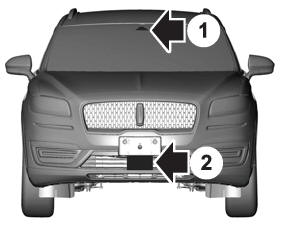
If a message regarding a blocked sensor or camera appears in the information display, something is obstructing the radar signals or camera images. The radar sensor is behind the fascia cover in the center of the lower grille. With a blocked sensor or camera, the system may not function, or performance may reduce. See Pre-Collision Assist – Information Messages.
Copyright © 2026 www.linautilus.com

