Lincoln Nautilus: Perimeter Anti-Theft Alarm / Intrusion Sensor. Removal and Installation
Removal
-
Remove the overhead console.
Refer to: Overhead Console (501-12 Instrument Panel and Console, Removal and Installation).
-
Release the tabs and position aside the sensors.
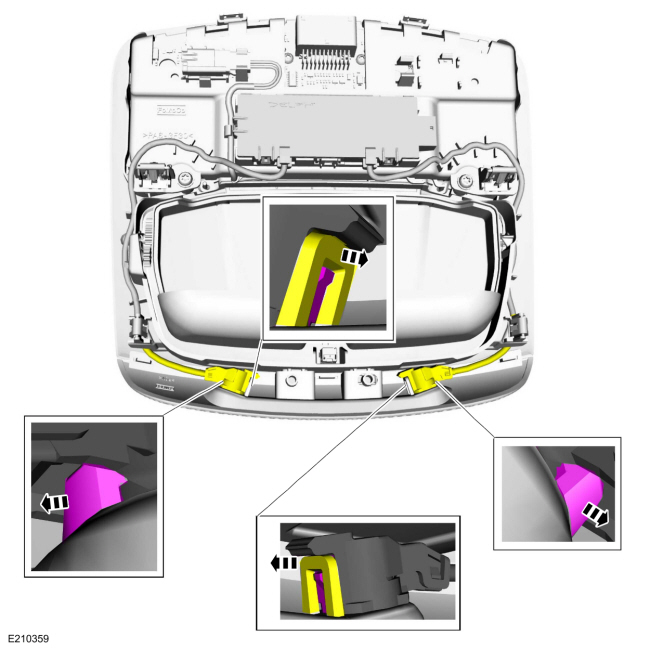 |
-
Position aside the wire harness.
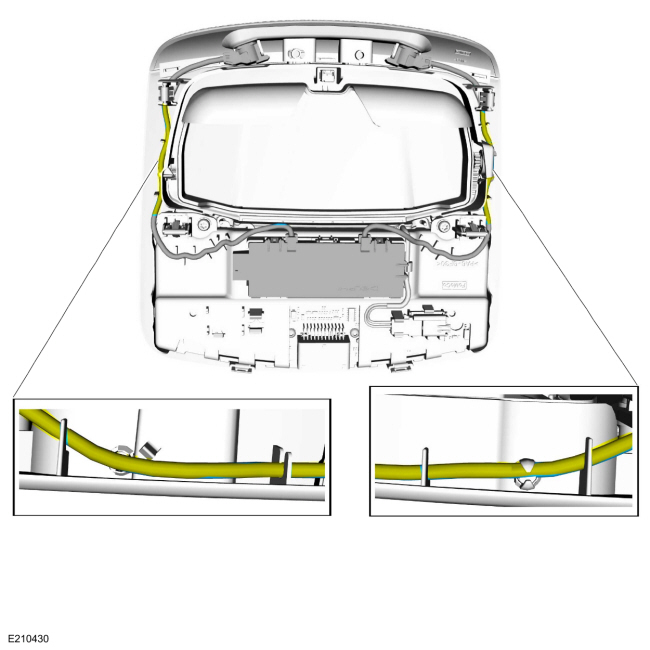 |
-
Release the tabs and remove the intrusion sensor.
.jpg) |
Installation
-
To install, reverse the removal procedure.
-
NOTE: This step is only necessary when installing a new component.
Using a diagnostic scan tool, carry out the LIN New Module Initialization procedure (Toolbox>Electrical>Service Functions>LIN New Module Initialization).
-
NOTE: This step is only necessary when installing a new component.
Carry out the BCM self-test. Clear the Diagnostic Trouble Codes (DTCs) and then retrieve the Diagnostic Trouble Codes (DTCs) from the BCM to confirm all Diagnostic Trouble Codes (DTCs) have been cleared.
 Anti-Theft Alarm Horn. Removal and Installation
Anti-Theft Alarm Horn. Removal and Installation
Removal
Remove the RH loadspace trim panel.
Refer to: Loadspace Trim Panel (501-05)
.
If equipped, remove the subwoofer and amplifier unit...
Other information:
Lincoln Nautilus 2018-2026 Owners Manual: Floor Mats
WARNING: Use a floor mat designed to fit the footwell of your vehicle that does not obstruct the pedal area. Failure to follow this instruction could result in the loss of control of your vehicle, personal injury or death. WARNING: Pedals that cannot move freely can cause loss of vehicle control and increase the risk of serious personal injury. WARNING: Secure the floor mat to both retenti..
Lincoln Nautilus 2018-2026 Service Manual: Brake Booster. Removal and Installation
Removal NOTICE: Do not spill brake fluid on painted or plastic surfaces or damage to the surface may occur. If brake fluid is spilled onto a painted or plastic surface, immediately wash the surface with water. NOTE: Removal steps in this procedure may contain installation details. Remove the battery tray. Refer to: Battery Tray (414-01 Battery, Mounting and Cables, Removal a..
Categories
- Manuals Home
- 1st Generation Nautilus Owners Manual
- 1st Generation Nautilus Service Manual
- USB Ports
- Auto Hold
- Auto-Start-Stop
- New on site
- Most important about car
Auto-Start-Stop
What Is Auto-Start-Stop
The system is designed to help reduce fuel consumption and CO2 emissions by stopping the engine when it is idling, for example at traffic lights.
Auto-Start-Stop Precautions
WARNING: Apply the parking brake, shift into park (P), switch the ignition off and remove the key before you leave your vehicle. Failure to follow this instruction could result in personal injury or death.
WARNING: Apply the parking brake, shift into park (P), switch the ignition off and remove the key before you open the hood or have any service or repair work completed. If you do not switch the ignition off, the engine could restart at any time. Failure to follow this instruction could result in personal injury or d

