Lincoln Nautilus: Passive Anti-Theft System (PATS) / Passive Anti-Theft System (PATS) - System Operation and Component Description. Description and Operation
System Operation
System Diagram
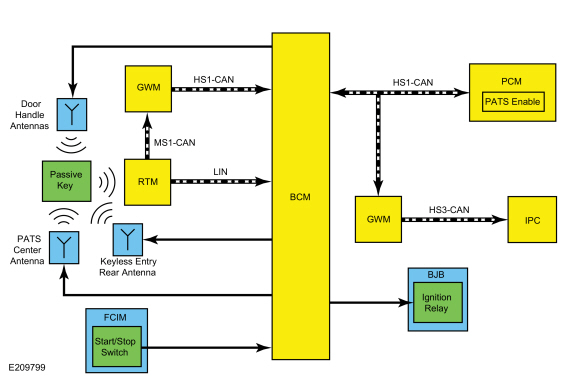
| Item | Description |
|---|---|
| 1 | IPC |
| 2 | Passive Key |
| 3 | RTM |
| 4 | GWM |
| 5 | GWM |
| 6 | PCM |
| 7 | PATS Center Antenna |
| 8 | Keyless Entry Rear Antenna |
| 9 | BJB |
| 10 | Door Handle Antennas |
| 11 | FCIM |
| 12 | Start/Stop Switch |
| 13 | Ignition Relay |
| 14 | BCM |
| 15 | PATS Enable |
Network Message Chart
BCM Network Input Messages
| Broadcast Message | Originating Module | Message Purpose |
|---|---|---|
| RKE data | RTM | The RTM sends programmed passive key information to the BCM . |
| PATS start request target data | PCM | The PCM sends a challenge request for a valid ID to the BCM . |
IPC Network Input Messages
| Broadcast Message | Originating Module | Message Purpose |
|---|---|---|
| Backup slot status | BCM | Used by the IPC to display No Key Detected when the START/STOP button is pressed and no programmed key is detected within the vehicle. |
| Ignition status | BCM | Used by the IPC to power up when the START/STOP button is pressed and a programmed key is detected within the vehicle or to power down when the request is to turn the vehicle off. |
PCM Network Input Messages
| Broadcast Message | Originating Module | Message Purpose |
|---|---|---|
| PATS control command | BCM | The response from the BCM supplying the PCM challenge ID. If the BCM ID response is incorrect, then PATS prevents the vehicle from starting. |
PATS
The PATS function is controlled by the BCM and the PCM .
When the START/STOP button is pressed, a voltage signal is sent to the BCM . When the BCM detects the START/STOP button is pressed, it begins the key initialization sequence by activating the PATS center antenna, the keyless entry rear antenna and both exterior door handle keyless entry antennas. Each antenna transmits a low frequency signal with an approximate range of 1 m (3 ft). The passive key activates if it is within range of the antennas. The BCM is able to determine the passive key location (inside or outside the vehicle) based on the input from the antennas.
When the passive key activates, it sends the PATS identification code to the RTM via a high frequency signal. The RTM interprets the high frequency signal from the passive key and sends the information to the BCM over the LIN -based circuit.
If a valid programmed passive key is detected inside the vehicle, the BCM transitions the ignition out of off.
When the ignition transitions out of off and the modules initialize, the PCM sends a challenge request to the BCM . The BCM replies and if the correct identification is received, the PATS disables and allows the vehicle to start. If the PATS prevents the vehicle from starting, a DTC sets in one of the modules.
The PATS and the RKE system share operation of several components including the passive keys, the BCM and the RTM .
If there is a concern with any of these components, the PATS and the RKE system are both affected.
In the event of a no start, place a valid programmed passive key in the backup location to allow the vehicle to start. The PATS center antenna activates the passive key when the START/STOP button is pressed in the event the batteries are depleted within the passive key.
NOTE: If available as a selection on the scan tool, the passive start feature is a programmable parameter and can be enabled/disabled. If the feature is disabled, the features to passively enter and start the vehicle are inoperative. To start the vehicle, the passive key must be placed in the backup starting location.
The BCM controls the ignition modes and, in conjunction with the PCM , control the PATS .
For information on ignition states,
Refer to: Steering Wheel and Column Electrical Components (211-05 Steering Wheel and Column Electrical Components)
.
PATS Parameter Identifications (PIDs)
In conjunction with Diagnostic Trouble Codes (DTCs), the PATS Parameter Identifications (PIDs) are a useful tool when diagnosing PATS concerns.
BCM PID Chart
| Acronym | Name | Description |
|---|---|---|
| KEYS_PROGMD | Number of ignition key codes supported | Displays the number of keys currently programmed into the BCM . |
| MIN_KEYS_RQD | Minimum number of keys required | Minimum number of programmed keys required. This PID always reads 2. |
PCM PID Chart
| Acronym | Name | Description |
|---|---|---|
| PATSENABL | Vehicle enable status | Indicates if the PATS allows the vehicle to be driven. Must read enabled for the vehicle to be driven. |
Backup Starting
NOTE: There are certain areas within the vehicle where the passive key may not be detected and the message center displays No Key Detected. If the passive key is in the far outside edges of the interior (such as in a door map pocket or above a sun visor), it may not be detected. Move the passive key to a different location and try to turn the ignition on.
When the vehicle experiences a PATS condition, the No Key Detected message displays in the message center when the START/STOP button is pressed.
In the event of one of these failures, place a valid programmed passive key in the backup location to allow the vehicle to start. When the START/STOP button is pressed, the PATS center antenna activates the passive key and the identification code is sent to the BCM . The passive key must be oriented correctly in the backup starting location.
Passive Key Backup Starting Location
.jpg)
No Key Detected Message
NOTE: Some brands/types of mobile phone or laptop computer chargers may cause interference that could lead to a PATS concern if the passive key is within close proximity of the charger. If a concern is observed, move the passive key away from the charger and attempt to turn the ignition on.
There are 2 scenarios in which the No Key Detected message displays in the message center.
The first is when the ignition is off, the START/STOP button is pressed and a valid programmed passive key is not detected inside the vehicle. If a component failure (such as a dead passive key battery) is causing the No Key Detected message to display, the backup starting method can be used.
The second scenario is when the vehicle ignition is on, the driver exits the vehicle with the valid programmed passive key and closes the door.
The BCM activates the PATS center antenna, the keyless entry rear antenna and both exterior door handle keyless entry antennas to search the inside of the vehicle for a passive key:
- the first time a door or the liftgate is opened and then closed with the ignition on.
- each time the drive cycle the vehicle speed exceeds 15 km/h (9 mph) and a door or the liftgate is opened and then closed with the ignition on.
The No Key Detected message displays in the message center and the horn chirps twice when the ignition is on and a passive key is no longer detected inside the vehicle.
This strategy deters the passive key from being separated from an already running vehicle. If a passive key is no longer in the vehicle, the ignition remains on and the vehicle continues to operate. When the START/STOP button is pressed to turn the ignition off, the ignition can be restarted without a passive key present inside the vehicle for approximately 20 seconds. After 20 seconds have elapsed, a valid programmed passive key must be present to transition the ignition out of off.
Automatic Engine Idle Shutdown
The automatic engine idle shutdown feature monitors the state of the vehicle to determine when the engine is powered with no user interaction for approximately 30 minutes. Approximately 30 seconds prior to the shutdown, a message displays in the message center to inform the operator a vehicle shutdown is imminent. This includes shutting down the engine and turning the ignition off. When the shutdown occurs, press the brake pedal and the START/STOP button to re-start the vehicle.
The conditions required to begin the automatic engine idle shutdown feature are:
- power pack enabled (engine running)
- brake pedal not pressed
- accelerator pedal not pressed
- remote start not active
- transmission in P (park) or N (neutral)
- diagnostic scan tool not connected to the vehicle
Once these conditions are met, a time-out period starts. When the time-out period ends and none of the listed conditions have changed, the automatic engine idle shutdown event occurs.
Component Description
Passive Key
The passive key incorporates both the PATS and the RKE transmitter functions in a single device. The passive key must be located inside the vehicle for the ignition to transition out of off and on the outside for keyless entry features. During key programming procedures, the PATS and the RKE transmitter of the passive key are both programmed into the BCM . Passive keys are programmed into the BCM using the passive key backup starting location. The vehicle accepts programming of up to 4 passive keys.
The passive key receives the low frequency signals from the exterior front door handle antennas, the PATS center antenna and the keyless entry rear antenna. When the passive key is activated by one of the low frequency signals, it sends out a high frequency signal that is received by the RTM . The passive key also contains a removable key blade that unlocks the driver door in the event of an electrical failure (such as a drained battery).
PATS Center Antenna
NOTE: Some brands/types of mobile phone or laptop computer chargers may cause interference that could lead to a PATS concern if the passive key is within a few inches of the charger and the No Key Detected message displays in the message center. If a concern is observed, move the passive key away from the charger and attempt to transition the ignition on.
The PATS center antenna is wired to the BCM . When activated by the BCM , it transmits a low frequency signal that activates a passive key. This antenna serves a dual purpose in that it can detect a passive key in the backup starting location. The backup starting location is used to program passive keys and to detect a valid programmed passive key in the event the battery in the valid programmed passive key has failed.
When activated, the PATS center antenna sends out a low frequency signal with an approximate range of 1 m (3 ft). A valid programmed passive key must be within range for the PATS to recognize the key and allow the ignition to transition out of off.
If a passive key is placed in the far outside edges of the interior, such as above a sun visor or in a door map pocket, the vehicle can experience a PATS concern. If the passive key is located in one of these areas and there is a PATS concern, move the passive key out of the area and attempt to transition the ignition on. If the key is outside the range of the PATS center antenna and the keyless entry rear antenna when the START/STOP button is pressed, the No Key Detected message displays in the message center.
Keyless Entry Rear Antenna
NOTE: Some brands/types of mobile phone or laptop computer chargers may cause interference that could lead to a PATS concern if the passive key is within a few inches of the charger and the No Key Detected message displays in the message center. If a concern is observed, move the passive key away from the charger and attempt to transition the ignition on.
The keyless entry rear antenna is wired to the BCM . When activated by the BCM , it transmits a low frequency signal that activates a passive key.
When activated, the keyless entry rear antenna sends out a low frequency signal with an approximate range of 1 m (3 ft). A valid programmed passive key must be within range for the PATS to recognize the key and allow the ignition to transition out of off.
If a passive key is placed in the far outside edges of the interior, such as the far corners of the luggage compartment area, the vehicle can experience a PATS concern. If the passive key is located in one of these areas and there is a PATS concern, move the passive key out of the area and attempt to transition the ignition on. If the key is outside the range of the keyless entry rear antenna and the PATS center antenna when the START/STOP button is pressed, the No Key Detected message displays in the message center.
Exterior Front Door Handles
Each of the exterior front door handles contain a keyless entry antenna. The antennas are wired to the BCM . When activated by the BCM , the antenna transmits a low frequency signal with an approximate range of 1 m (3 ft) to activate a passive key.
If a passive key is placed in the far outside edges of the interior, such as the far corners of the luggage compartment area, the vehicle can experience a PATS concern. If the passive key is located in one of these areas and there is a PATS concern, move the passive key out of the area and attempt to transition the ignition on. If the key is determined by the BCM to be outside the vehicle or is outside the range of the antennas within the exterior front door handles, the keyless entry rear antenna and the PATS front antenna when the START/STOP button is pressed, the No Key Detected message displays in the message center.
BCM
If the BCM is replaced, program at least 2 keys and carry out the PMI and the parameter reset procedures.
PCM
When the PCM is replaced, carry out the PMI and the parameter reset procedures. There is no need to program keys if the PCM is replaced.
 Passive Anti-Theft System (PATS) - Overview. Description and Operation
Passive Anti-Theft System (PATS) - Overview. Description and Operation
Overview
The PATS
deters the vehicle from theft by preventing the vehicle from starting
unless a valid programmed key is detected inside the vehicle when the
START/STOP button is pressed...
 Passive Anti-Theft System (PATS). Diagnosis and Testing
Passive Anti-Theft System (PATS). Diagnosis and Testing
DTC Charts
Diagnostics in this manual assume a certain skill level and knowledge of Ford-specific diagnostic practices. REFER to: Diagnostic Methods (100-00 General Information, Description and Operation)...
Other information:
Lincoln Nautilus 2018-2025 Service Manual: Specifications
Lubricants, Fluids, Sealers and Adhesives Item Specifications Intermediate shaft bearing O-ring seal Motorcraft® MERCON® ULV Automatic Transmission Fluid XT-12-QULV Torque Specifications NOTE: Applicable only for FWD vehicles...
Lincoln Nautilus 2018-2025 Owners Manual: Starting the Engine
Starting a Gasoline Engine Before starting your vehicle, check the following: Make sure that the headlamps and electrical accessories are off. Make sure that the parking brake is on. Make sure that the transmission is in park (P). Fully press the brake pedal...
Categories
- Manuals Home
- 1st Generation Nautilus Owners Manual
- 1st Generation Nautilus Service Manual
- Opening and Closing the Hood
- Replacing the Rear Wiper Blades
- Folding the Exterior Mirrors - Vehicles With: Manual Folding Mirrors. Folding the Exterior Mirrors - Vehicles With: Power Folding Mirrors
- New on site
- Most important about car
Clearing the Garage Door Opener. Reprogramming the Garage Door Opener. Garage Door Opener Radio Frequencies
Clearing the Garage Door Opener
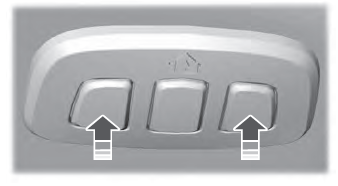

.jpg)