Lincoln Nautilus: Personal Profiles
How Do Personal Profiles Work
This feature allows you to create multiple personal profiles enabling users to personalize vehicle’s settings such as seats and mirrors, as well as non-positional settings like radio, navigation, driver assist system settings. Positional settings are saved by holding a memory seat button. Non-positional settings are saved you change a setting while a profile is active. You can create one profile for each preset memory seat button along with a guest profile.
Recalling and Changing a Profile
You can recall a profile using the touchscreen or the preset button you selected when you created your profile. You can also link a remote control and a mobile device to your profile, which are used to recall it.
Enabling or Disabling Personal Profiles
When you switch on the Personal Profiles feature:
- Unlocking a door with a remote control or mobile device that is not linked to a driver profile does not change the active profile, but remains in the last known profile. It does not change the positional settings.
- Pressing a memory seat button that is not linked to a driver profile or saved to a preset setting does not change the active profile, but remains in the last known profile. It does not change the positional settings.
- Pressing a memory seat button that is not linked to a driver profile but is saved to a preset setting does not change the active profile, but remains in the last known profile. It recalls the positional settings that you saved to that memory seat button.
When you switch off a Personal Profiles feature:
- Unlocking a door with a remote control or mobile device does not recall any non-positional settings but still recalls positional settings from the driver profile which the remote control or mobile device is linked to.
- Pressing a memory seat button that is not linked to a driver profile or saved to a preset setting recalls non-positional settings from the guest profile. It does not change the positional settings.
- Pressing a memory seat button that is linked to a driver profile or has saved to a preset setting recalls non-positional settings from the guest profile. It recalls the positional settings that you saved to that memory seat button.
Creating a Personal Profile
Use the touchscreen to create a personal profile.
- Switch the vehicle on and leave the vehicle in park (P).
- Select the Personal Profiles button under Settings.
- Follow the instructions on the display.
Linking or Unlinking a Personal Profile to a Remote Control
You can save preset memory positions for up to three remote controls by assigning a remote control to a personal profile using the touchscreen.
Use the touchscreen to link a remote control to a personal profile.
- Switch the vehicle on and leave the vehicle in park (P).
- Select the Personal Profiles button under Settings.
- Touch the arrow for the profile you wish to link to a remote control.
- Select remote control.
- Follow the instructions on the display.
Note: If more than one linked remote control is in range, the memory function moves to the settings of the first key to initiate a memory recall.
Note: The guest profile consists of existing settings when there is no driver profile created. After you create a driver profile, the guest profile serves as an additional driver profile.
Note: You cannot link a remote control to a guest profile.
Linking or Unlinking a Personal Profile to a Device
Use the touchscreen to link a mobile device to a personal profile.
- Switch the vehicle on and leave the vehicle in park (P).
- Select the Personal Profiles button under Settings.
- Touch the arrow for the profile you wish to link to a mobile device.
- Select mobile device.
- Follow the instructions on the display.
Note: To successfully link a mobile device, the mobile device must be in your vehicle, and must have previously been setup as a remote control for your vehicle.
Note: The guest profile consists of existing settings when there is no driver profile created. After you create a driver profile, the guest profile serves as an additional driver profile.
Note: You cannot link a personalized name to a guest profile.
 Switching Android Auto On and Off
Switching Android Auto On and Off
Enabling Android Auto with USB (If Equipped)
Connect your device to a USB port.
Follow the instructions on the
touchscreen.
Note: Certain features of the system are not
available when you are using Android Auto...
 Navigation
Navigation
..
Other information:
Lincoln Nautilus 2018-2026 Service Manual: Instrumentation, Message Center and Warning Chimes. Diagnosis and Testing
DTC Chart: IPC Diagnostics in this manual assume a certain skill level and knowledge of Ford-specific diagnostic practices. REFER to: Diagnostic Methods (100-00 General Information, Description and Operation). DTC Chart - IPC DTC Description Action P0460:11 Fuel Level Sensor "A" Circuit: Circuit Short To Ground For s..
Lincoln Nautilus 2018-2026 Service Manual: Ethernet Module Communications Network - System Operation and Component Description. Description and Operation
System Operation Overview The Ethernet communication network is a high speed communication network providing high bandwidth data transfer and improved data security to support module updates over the air, driver assistance systems, multi media systems and improved connectivity. The Ethernet communication network connects the TCU and the GWM and other connected modules such as the APIM an..
Categories
- Manuals Home
- 1st Generation Nautilus Owners Manual
- 1st Generation Nautilus Service Manual
- Auto-Start-Stop
- Normal Scheduled Maintenance
- Power Outlet - Vehicles With: 110V Power Outlet
- New on site
- Most important about car
Parking Aid Indicators. Parking Aids – Troubleshooting
Parking Aid Indicators
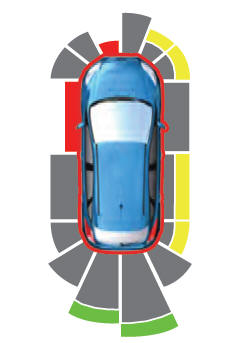
The system provides object distance indication through the information and entertainment display.
As the distance to the object decreases, the indicator waves and the lines move toward the vehicle icon. If there is no object detected, the distance indicator lines are grey.