Lincoln Nautilus: Remote Start / What Is Remote Start. Remote Start Precautions. Remote Start Limitations. Enabling Remote Start
What Is Remote Start
The system allows you to remotely start your vehicle and to adjust the interior temperature according to the settings that you chose.
Remote Start Precautions
WARNING: Do not start the engine in a closed garage or in other enclosed areas. Exhaust fumes are toxic. Always open the garage door before you start the engine. Failure to follow this instruction could result in personal injury or death.
Remote Start Limitations
Remote start does not work under the following conditions:
- The alarm horn is sounding.
- The hood is open.
- The transmission is not in park (P).
- The ignition is on.
- The battery voltage is below the minimum operating voltage.
Note: Do not use remote start if your fuel level is low.
Note: To use remote start with Lincoln Way or Phone as a Key, enable the modem. See Connecting the Vehicle to a Wi-Fi Network.
Enabling Remote Start
- Using the instrument cluster display controls on the steering wheel, select Settings.
- Select Vehicle.
- Select Remote Start.
- Switch System on.
Note: To use remote start, make sure that the modem is enabled. See Enabling and Disabling the Modem.
 Remote Start
Remote Start
..
 Remotely Starting and Stopping the Vehicle
Remotely Starting and Stopping the Vehicle
Remotely Starting the Vehicle
Press the button on the remote
control.
Within three seconds, press the
button on the remote control.
Within three seconds, press the
button again...
Other information:
Lincoln Nautilus 2018-2025 Owners Manual: Locating the Tire Sealant and Inflator Kit. Tire Sealant and Inflator Kit Components
Locating the Tire Sealant and Inflator Kit The kit is located under the load floor in the rear of the vehicle. Tire Sealant and Inflator Kit Components Air compressor (inside) Selector switch On and Off button Air pressure gauge Sealant bottle and canister Dual purpose hose: air and repair Tire valve connector Accessory power plug Casing/housing Bike/raft/sports ball adapters ..
Lincoln Nautilus 2018-2025 Service Manual: Supplemental Restraint System (SRS) Repowering. General Procedures
Repower WARNING: Incorrect repair techniques or actions can cause an accidental Supplemental Restraint System (SRS) deployment. Never compromise or depart from these instructions. Failure to precisely follow all instructions could result in serious personal injury from an accidental deployment. NOTE: The SRS must be fully operational and free of faults before releasing the veh..
Categories
- Manuals Home
- 1st Generation Nautilus Owners Manual
- 1st Generation Nautilus Service Manual
- Switching the Lane Keeping System On and Off. Switching the Lane Keeping System Mode
- Massage Seats
- Changing the 12V Battery
- New on site
- Most important about car
Locating the Pre-Collision Assist Sensors
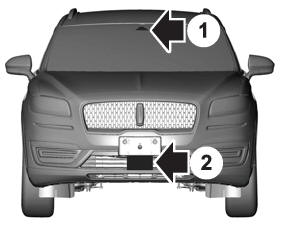
If a message regarding a blocked sensor or camera appears in the information display, something is obstructing the radar signals or camera images. The radar sensor is behind the fascia cover in the center of the lower grille. With a blocked sensor or camera, the system may not function, or performance may reduce. See Pre-Collision Assist – Information Messages.
