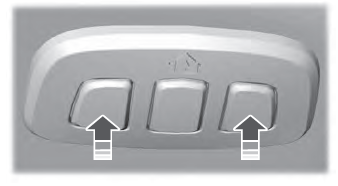Lincoln Nautilus: Remote Start / Remotely Starting and Stopping the Vehicle
Remotely Starting the Vehicle
 Press the button on the remote
control.
Press the button on the remote
control.
 Within three seconds, press the
button on the remote control.
Within three seconds, press the
button on the remote control.
Within three seconds, press the button again.
Note: You can also use the Lincoln Way App to start the vehicle.
Note: The direction indicators flash twice.
Note: The parking lamps turn on when the vehicle is running.
Note: The horn sounds if the system fails to start.
Note: All other vehicle systems remain off when you have remotely started the vehicle.
Note: The vehicle remains secured when you have remotely started the vehicle. A valid key must be inside your vehicle to switch the ignition on and drive your vehicle.
Remotely Stopping the Vehicle
 Within three seconds, press the
button on the remote control.
Within three seconds, press the
button on the remote control.
Within three seconds, press the button again.
 What Is Remote Start. Remote Start Precautions. Remote Start Limitations. Enabling Remote Start
What Is Remote Start. Remote Start Precautions. Remote Start Limitations. Enabling Remote Start
What Is Remote Start
The system allows you to remotely start your
vehicle and to adjust the interior temperature
according to the settings that you chose...
 Extending the Remote Start Duration
Extending the Remote Start Duration
To extend the remote start duration during
remote start, do the following:
Press the button on the remote
control.
Within three seconds, press the
button on the remote control...
Other information:
Lincoln Nautilus 2018-2026 Service Manual: C-Pillar Side Impact Sensor. Removal and Installation
Removal WARNING: The following procedure prescribes critical repair steps required for correct restraint system operation during a crash. Follow all notes and steps carefully. Failure to follow step instructions may result in incorrect operation of the restraint system and increases the risk of serious personal injury or death in a crash...
Lincoln Nautilus 2018-2026 Owners Manual: Appendices
ELECTROMAGNETIC COMPATIBILITY WARNING: Do not place objects or mount equipment on or near the airbag cover, on the side of the front or rear seatbacks, or in areas that may come into contact with a deploying airbag. Failure to follow these instructions may increase the risk of personal injury in the event of a crash...
Categories
- Manuals Home
- 1st Generation Nautilus Owners Manual
- 1st Generation Nautilus Service Manual
- Replacing the Rear Wiper Blades
- Engine Oil Capacity and Specification - 2.0L
- Anti-Theft Alarm System Settings. Security – Troubleshooting
- New on site
- Most important about car
Clearing the Garage Door Opener. Reprogramming the Garage Door Opener. Garage Door Opener Radio Frequencies
Clearing the Garage Door Opener