Lincoln Nautilus: Horn / Horn. Removal and Installation
Lincoln Nautilus 2018-2026 Service Manual / Electrical / Instrumentation and Warning Systems / Horn / Horn. Removal and Installation
Removal
NOTE: Removal steps in this procedure may contain installation details.
All vehicles
-
Remove the front bumper cover.
Refer to: Front Bumper Cover (501-19 Bumpers, Removal and Installation).
RH (right hand) horn
-
Disconnect the electrical connector.
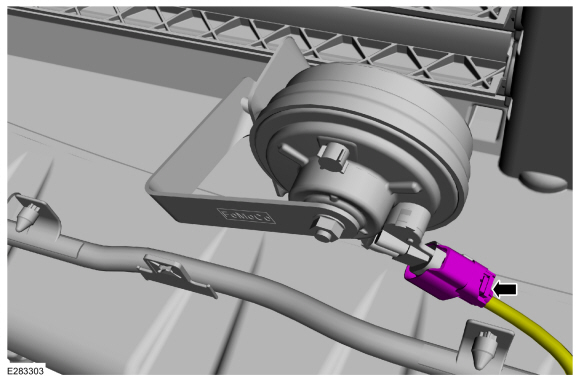 |
-
Remove the bolt and the RH horn.
Torque: 89 lb.in (10 Nm)
.jpg) |
LH (left hand) horn
-
Disconnect the electrical connector.
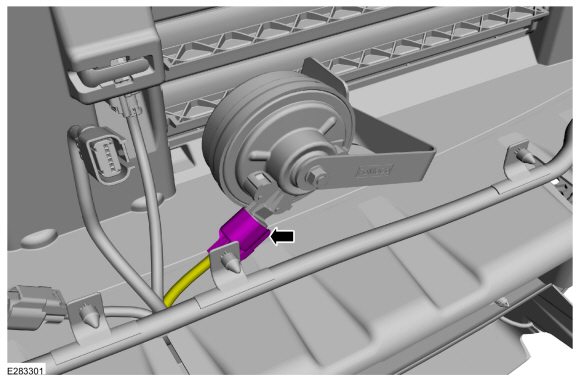 |
-
Remove the bolt and theLH horn.
Torque: 89 lb.in (10 Nm)
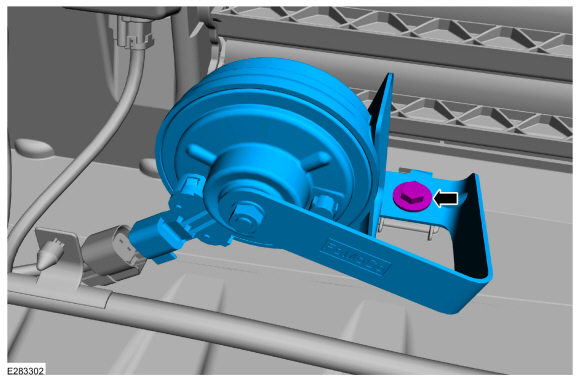 |
Installation
- To install, reverse the removal procedure.
 Horn. Diagnosis and Testing
Horn. Diagnosis and Testing
DTC Chart(s)
DTC Chart: Horn
Diagnostics in this manual assume a certain skill level and knowledge of Ford-specific diagnostic practices. REFER to: Diagnostic Methods (100-00 General Information, Description and Operation)...
Other information:
Lincoln Nautilus 2018-2026 Service Manual: Front Seat Power Lumbar Assembly. Removal and Installation
Removal NOTE: Driver seat shown, passenger seat similar. Remove the front seat. Refer to: Front Seat (501-10A Front Seats, Removal and Installation). Detach the electrical connector retainers and position the wiring harnesses aside. Detach the backrest cover straps. Position the backrest cover upward. ..
Lincoln Nautilus 2018-2026 Service Manual: Rear Toe Adjustment. General Procedures
Special Tool(s) / General Equipment Wheel Alignment System Adjustment NOTICE: Do not use any tools or equipment to move the wheel and tire assembly or suspension components while checking for relative movement. Suspension damage may occur. The use of tools or equipment will also create relative movement that may not exist when using hand force. Relative movement must be measured..
Categories
- Manuals Home
- 1st Generation Nautilus Owners Manual
- 1st Generation Nautilus Service Manual
- Changing the 12V Battery
- Opening the Liftgate
- Anti-Theft Alarm System Settings. Security – Troubleshooting
- New on site
- Most important about car
Parking Aid Indicators. Parking Aids – Troubleshooting
Parking Aid Indicators
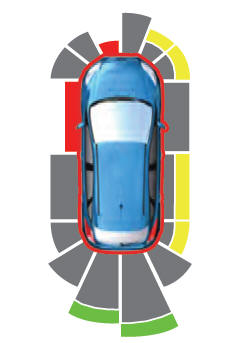
The system provides object distance indication through the information and entertainment display.
As the distance to the object decreases, the indicator waves and the lines move toward the vehicle icon. If there is no object detected, the distance indicator lines are grey.Copyright © 2026 www.linautilus.com

