Lincoln Nautilus: Instrument Cluster Display / Instrument Cluster Display Main Menu
Lincoln Nautilus 2018-2026 Owners Manual / Instrument Cluster Display / Instrument Cluster Display Main Menu
Depending on your vehicle options, some menu items can appear different or not at all.
Note: For your safety, some features are speed-dependent and could be unavailable when your vehicle is above a certain speed.
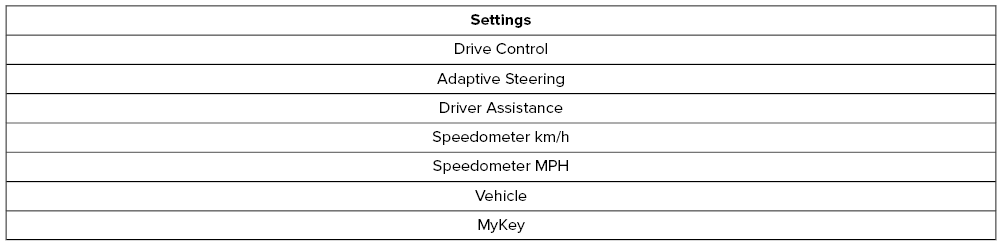
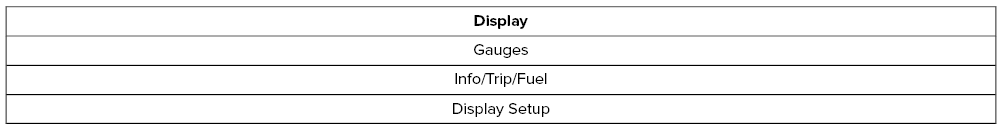
 Using the Instrument Cluster Display Controls
Using the Instrument Cluster Display Controls
WARNING: Driving while distracted
can result in loss of vehicle control, crash
and injury. We strongly recommend that
you use extreme caution when using any
device that may take your focus off the
road...
 Trip Computer
Trip Computer
Accessing the Trip Computer
Using the instrument cluster controls, select
the following to access the trip computer:
Resetting the Trip Computer
Resetting the Individual Trip Values
Using the instrument cluster controls, select
the following to reset individual trip values:
..
Other information:
Lincoln Nautilus 2018-2026 Owners Manual: Keyless Entry Limitations. Keyless Entry Settings
Keyless Entry Limitations Make sure your remote control is within 3 ft (1 m) from the front door handles and the tailgate. The system could not function if: The remote control remains stationary for about a minute. The vehicle battery has no charge. The remote control battery has no charge. There is interference causing issues with the remote control frequencies. The remote control i..
Lincoln Nautilus 2018-2026 Service Manual: Rear Bumper Cover. Disassembly and Assembly
DISASSEMBLY Remove the rear bumper cover. Refer to: Rear Bumper Cover (501-19 Bumpers, Removal and Installation). Vehicles equipped with foot operated liftgate Disconnect the liftgate module electrical connectors. Remove the screw and the liftgate module. All vehicles If equipped. Disconnect the rear fog..
Categories
- Manuals Home
- 1st Generation Nautilus Owners Manual
- 1st Generation Nautilus Service Manual
- Normal Scheduled Maintenance
- Drive Mode Control
- Engine Oil Capacity and Specification - 2.0L
- New on site
- Most important about car
USB Ports
Locating the USB Ports
Data Transfer USB Ports

The USB Ports could be in the following locations:
On the lower instrument panel. Inside the media bin. Inside the center console.Note: These USB ports can also charge devices.
Copyright © 2026 www.linautilus.com
