Lincoln Nautilus: Instrument Cluster Display / Using the Instrument Cluster Display Controls
WARNING: Driving while distracted can result in loss of vehicle control, crash and injury. We strongly recommend that you use extreme caution when using any device that may take your focus off the road. Your primary responsibility is the safe operation of your vehicle. We recommend against the use of any hand-held device while driving and encourage the use of voice-operated systems when possible. Make sure you are aware of all applicable local laws that may affect the use of electronic devices while driving.
Note: Some options may appear slightly different or not at all if the items are optional.
The controls are on the steering wheel. You can control various systems on your vehicle using the quick action menu (QAM) buttons.
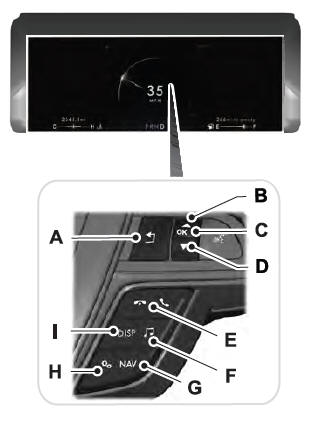
- Return button.
- Toggle up.
- OK button
- Toggle down.
- Phone QAM buttons.
- Audio QAM button.
- Navigation QAM button.
- Settings QAM button.
- Display QAM button.
Return Button
Press to go back or exit a menu.
Toggle Buttons
Press the toggle button up or down to scroll through menu items.
OK Button
Press to make a selection.
Quick Action Menu Buttons
Press to open the correlating menu.
Status Indicator
 A check in the box indicates a
feature is on, and unchecked
indicates the feature is off.
A check in the box indicates a
feature is on, and unchecked
indicates the feature is off.
 Instrument Cluster Display Main Menu
Instrument Cluster Display Main Menu
Depending on your vehicle options, some
menu items can appear different or not at
all.
Note: For your safety, some features are
speed-dependent and could be unavailable
when your vehicle is above a certain speed...
Other information:
Lincoln Nautilus 2018-2026 Owners Manual: How Does Adaptive Cruise Control With Stop and Go Work. Adaptive Cruise Control Precautions
How Does Adaptive Cruise Control With Stop and Go Work Adaptive cruise control with stop and go uses radar and camera sensors to maintain a set gap between your vehicle and the vehicle in front of you while following it to a complete stop. Stop and go can also be set to follow a vehicle directly in front of you and adjust the set speed, while you are at a complete stop...
Lincoln Nautilus 2018-2026 Service Manual: Brake Pedal and Bracket. Removal and Installation
Removal NOTE: Removal steps in this procedure may contain installation details. Remove the nuts, disconnect the electrical connector and remove the LH insulator panel. NOTICE: Do not service the brake pedal or brake booster without first removing the stoplamp switch...
Categories
- Manuals Home
- 1st Generation Nautilus Owners Manual
- 1st Generation Nautilus Service Manual
- USB Ports
- Auto-Start-Stop
- Engine Oil Capacity and Specification - 2.0L
- New on site
- Most important about car
Opening and Closing the Hood
Opening the Hood


