Lincoln Nautilus: Instrument Cluster Display / Trip Computer
Lincoln Nautilus 2018-2026 Owners Manual / Instrument Cluster Display / Trip Computer
Accessing the Trip Computer
Using the instrument cluster controls, select the following to access the trip computer:
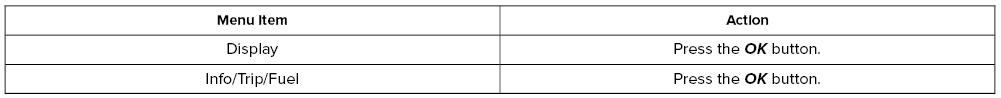
Resetting the Trip Computer
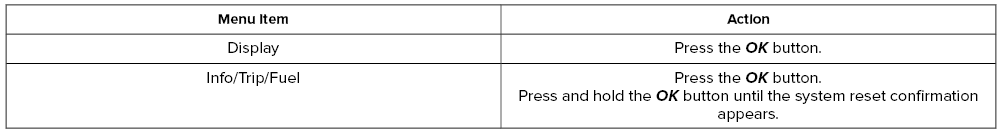
Resetting the Individual Trip Values
Using the instrument cluster controls, select the following to reset individual trip values:
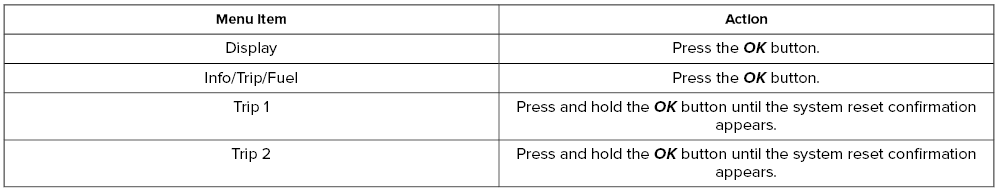
 Instrument Cluster Display Main Menu
Instrument Cluster Display Main Menu
Depending on your vehicle options, some
menu items can appear different or not at
all.
Note: For your safety, some features are
speed-dependent and could be unavailable
when your vehicle is above a certain speed...
 Customizing the Instrument Cluster Display
Customizing the Instrument Cluster Display
You can customize the gauge displays
through the following:
..
Other information:
Lincoln Nautilus 2018-2026 Service Manual: Passenger Temperature Door Actuator. Removal and Installation
Removal Refer to: Passenger Knee Airbag (501-20B Supplemental Restraint System, Removal and Installation). Remove the HCM . Remove the headlamp control module bracket bolts and the HCM . Torque: 80 lb.in (9 Nm) Disconnect the electrical connectors. Remove the screws and the passenger tempreature door actuator. ..
Lincoln Nautilus 2018-2026 Service Manual: Alternating Current (AC) Power Outlet Socket. Removal and Installation
Removal WARNING: Disconnect the 12 volt battery before servicing the direct current to alternating current (DC-AC) inverter or alternating current (AC) powerpoint to prevent the risk of high voltage shock. Failure to follow this instruction may result in serious personal injury. Open the floor console stowage bin lid. Remove the floor con..
Categories
- Manuals Home
- 1st Generation Nautilus Owners Manual
- 1st Generation Nautilus Service Manual
- Opening and Closing the Hood
- Drive Mode Control
- Fuel Quality
- New on site
- Most important about car
Replacing the Rear Wiper Blades

Note: Do not hold the wiper blade to lift the wiper arm.
Remove the wiper blade.Copyright © 2026 www.linautilus.com
