Lincoln Nautilus: Instrument Cluster Display
Lincoln Nautilus 2018-2026 Owners Manual / Instrument Cluster Display
- Using the Instrument Cluster Display Controls
- Instrument Cluster Display Main Menu
- Trip Computer
- Customizing the Instrument Cluster Display
- Personalized Settings
 Using the Instrument Cluster Display Controls
Using the Instrument Cluster Display Controls
WARNING: Driving while distracted
can result in loss of vehicle control, crash
and injury. We strongly recommend that
you use extreme caution when using any
device that may take your focus off the
road...
Other information:
Lincoln Nautilus 2018-2026 Owners Manual: All-Wheel Drive
How Does All-Wheel Drive Work All-wheel drive uses all four wheels to power the vehicle. This increases traction, enabling you to drive over terrain and road conditions that a conventional two-wheel drive vehicle cannot. The AWD system turns on when needed and does not require input from you...
Lincoln Nautilus 2018-2026 Service Manual: Liftgate Release Switch. Removal and Installation
Removal Remove the reversing lamp. Refer to: Reversing Lamp (417-01 Exterior Lighting, Removal and Installation). Disconnect the liftgate release switch electrical connector. Remove the liftgate release switch...
Categories
- Manuals Home
- 1st Generation Nautilus Owners Manual
- 1st Generation Nautilus Service Manual
- Folding the Exterior Mirrors - Vehicles With: Manual Folding Mirrors. Folding the Exterior Mirrors - Vehicles With: Power Folding Mirrors
- Power Outlet - Vehicles With: 110V Power Outlet
- Replacing the Rear Wiper Blades
- New on site
- Most important about car
Parking Aid Indicators. Parking Aids – Troubleshooting
Parking Aid Indicators
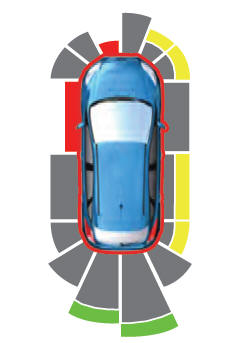
The system provides object distance indication through the information and entertainment display.
As the distance to the object decreases, the indicator waves and the lines move toward the vehicle icon. If there is no object detected, the distance indicator lines are grey.Copyright © 2026 www.linautilus.com

